Our readers who are using the Chrome browser maybe aware of themes Google provides with their browser. One can easily change how the browser looks with a lot of different themes to choose from. But yesterday Chrome has gone further. They have an artist section along with their in house section for themes.
The screen-shot of the theme I downloaded from the artist section…
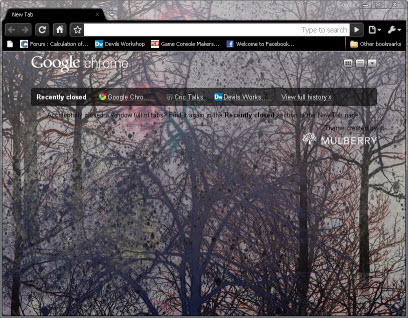
How to activate a theme on Chrome?
- First make sure you have Chrome’s latest version which is Chrome 3.0.
- The go to Options and then under the tab ‘Personal Stuff‘ click on “Get Themes” as shown in the images below.


- This will take you to the Theme Gallery which is online. There you get to choose which theme you want to apply to the Chrome Browser. The new addition made yesterday is the Artist Section which allows you to apply artistically designed themes which are not necessarily plain and simple but quite eye catching.
I do wonder if this will open the door for users to customize the theme as they want on Chrome in the future? Now that would be quite a feature. 🙂
Link: Chrome Browser
4 Comments
Google Chrome is my favourite browser. It has a simple user friendly interface.
Now it can be done by clicking on bottom right corner of chrome’s untitled page !
@rajat: yeah I noticed that recently. Thanks.
Perhaps they wanted to make it better than Firefox Personas, thats the reason they have widened the theme section in Chrome.