Google Drive today has introduced a couple of new things. First is an “Save Image to Drive” Chrome extension. It allows users to directly save an image while viewing it on the browser to their Google Drive. It also allows users to additionally save the entire webpage as an image.
How the Extension works:
- Download the extension from here.
- Once installed it will show on the right hand side next to the Chrome address bar. It will also enable saving an image using right-click from the browser.
- Clicking on the icon save a full size image of the entire webpage we are viewing.
- That is not all, in the extension options there are options to save the entire or visible part of the page as an image, save it as an HTML page or web archive (.mht) and finally as a Google Document format.
Add Comments to saved Images
Additionally we can also start adding comments to images saved within Google Drive. The option allows basically to zoom into an image via the web interface of Google Drive and highlight a certain part of the image. A comment can be left regarding the selected part of the image.
These comments can be replied to by anyone else who the image is shared with.
This extension is good only for saving images while viewing them. Below are a couple of posts on that you might find useful to save attachments from Gmail to Google Drive and SkyDrive.
- Save Gmail Attachments to Google Drive in a single click.
- Save Gmail Attachments to SkyDrive in a single click.
Do drop in your comments.
Link: Save to Google Drive (Chrome)
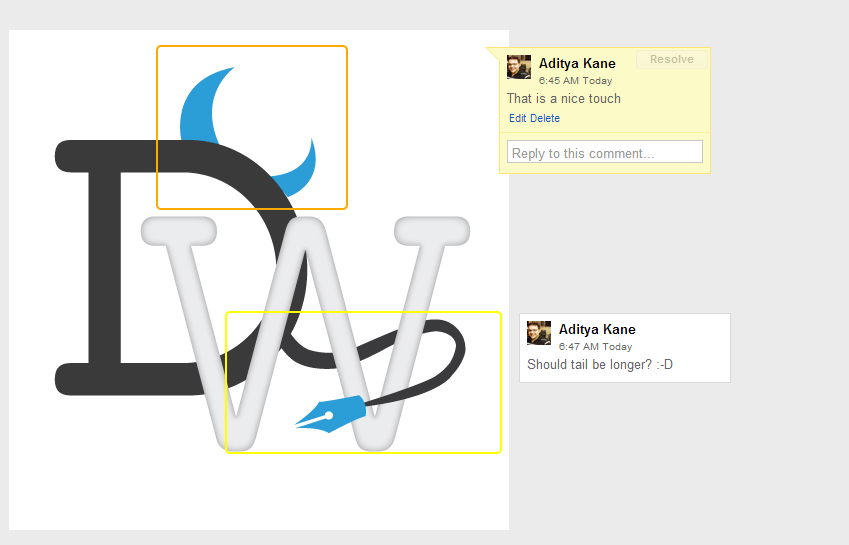



3 Comments
Excellent news! I was looking forward to such type of extension! As my max work is going on in docs, I am damn sure this will save hell lot of time for me.. Awesome share, Aditya.. 🙂
@Mohul: Thanks. I think this will really be useful for teams working with design mockups.
Yup. and for content curators like me as well.. say I am checking out a cool blog related to Travel.. and want to save the link.. Voila! Just one click on this extension and I have the link as well as the images..