To subscribe to blogs I use Google Reader. It is a simple interface and has a decent system of organizing various blogs you are following into different folders. I felt what it lacks are details on how many people are following a particular blog using Google Reader. But I realized there is a trick to finding that information out. It is not really a feature within Google Reader but an inadvertent trick.
How to look up total subscribers on a particular Blog?
- It is quite simple. Once you are logged into Google Reader, on the top left had corner you can see the ‘Add a subscription‘ button. Click on it and search for the blog you want to look up. It does not matter if you are already a subscriber as it will still show up in search results.

- The results will show up on the right side with links to relevant blogs that you can add. Next to the link displayed are the number of subscribers to the blog using Google Reader. (see image below)

A few more functions and tips for using Google Reader
- Another great way to sort out which blog you actually end up reading or skipping in Google Reader is the ‘Trends‘ link which is below the ‘Home‘ link. This shows up statistics which throw light on subscription trends and reading trends. This includes information like how many posts from a blog do we actually read. 😉
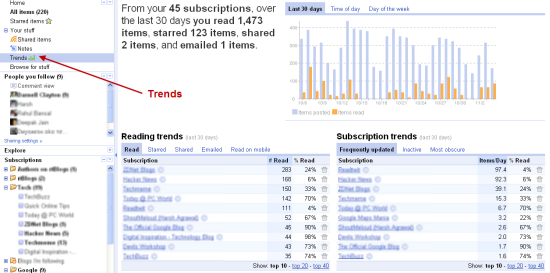
- Also while using Google Reader another few handy tips are that while reading a post if you want to visit the original article at the blog’s website just press the ‘V’ key and a new tab is opened with the page where the article has been published originally. Also pressing the ‘T’ key you can toggle the article as unread or read.
Hope you find the tips useful and if you have anymore to share do write in your comments. 🙂
You must be logged in to post a comment.