If you own a blog or website of any kind, then this new tool by Google will be of interest to you. Google has many useful tools for webmasters like rich snippets testing and adding multiple users to webmasters dashboard. Today it has unveiled a new Webmasters tool for disavowing links. The online tool mainly lets you inform Google about bad or spam back-links to your website.
Ideally, most webmasters do not pay much attention to bad links pointing to their own website. But often with relatively popular portals and blogs, we see a lot of content scrappers which automatically publish multiple duplicate content. There can also be webpages that often are from websites with poor reputation or link to your domain without any reason.
Ideally, to reduce the percentage of bad back-links, webmasters had to contact the owner of that particular website and work with them to reduce this. With this tool, you can now simply upload a file containing the backlinks you want to disavow.
I must caution blog owners against using the tool to disavow links casually. It basically sends a signal to Google to not consider certain back-links with poor or bad reputation. If used without care, it could affect how your website is crawled and might ultimately affect the amount of search traffic Google sends to your website.
This tool should be used only in most extreme cases and only for sites that have proven track record of being untrustworthy.
Here is a 10 minute video of Matt Cutts who heads Google’s webspam team, explaining details about the new tool.
Link: Google Disavow Links Tool
(via Google Webmaster Blog)
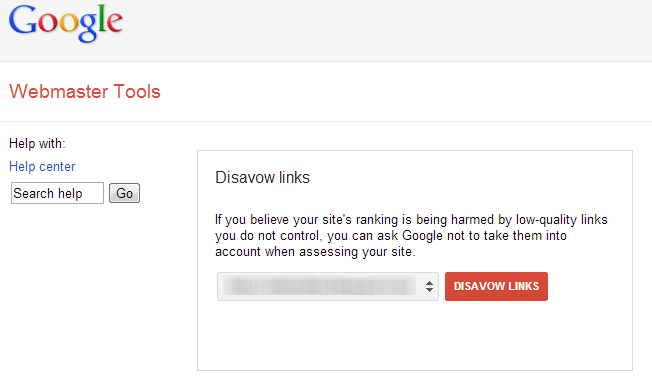
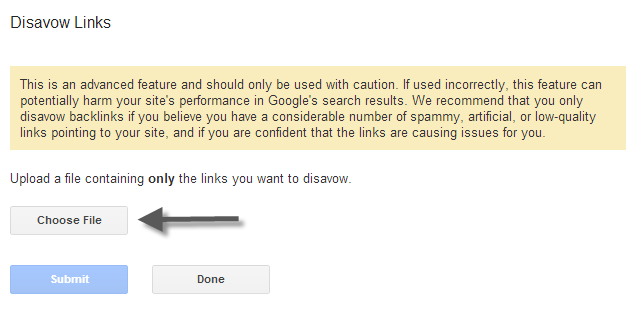
2 Comments
But I’ve read it’s very dangerous too implement if not used properly.
Although its a good initiative by Google to relax those websites which were punished due to minor mistakes.
Yes, Gaurang you are correct it is not a tool to be used casually. A good idea is to go through the 10 minute video. In case as a blogger you are not sure if you have a spam link “problem” then chances are you do not have a spam link problem and should avoid this tool.