One of the first things I do when I get a new Android is unlock (boot loader) and root it. There are many reasons for why I do it, but the best one is, Greenify.
Especially, if your device is low on RAM and battery goes down quickly, Greenify can help.
Greenify ‘auto-hibernates’ apps which are running in background, making your phone/tablet faster and long laster. Think of it like an alternative to the aggressive task killer apps which destroy your battery.
The latest version of Greenify, i.e. 2.0 – no longer needs root privileges, so it should work on non-rooted devices too. But, users have to manually open Greenify app and Force Quit apps, which is really pointless.
If you’re rooted, Greenify will use root privileges and auto-hibernate apps. If you launch a hibernated app, it will get out of hibernation and you can use it normally.
Just make sure you don’t hibernate Messaging/Alarm apps, because you’ll stop getting push notifications, as background services are killed. There’s a donate version of app which allows push notifications for hibernated apps.
Have your heard about Greenify before? Drop in your comments.
Link: Greenify
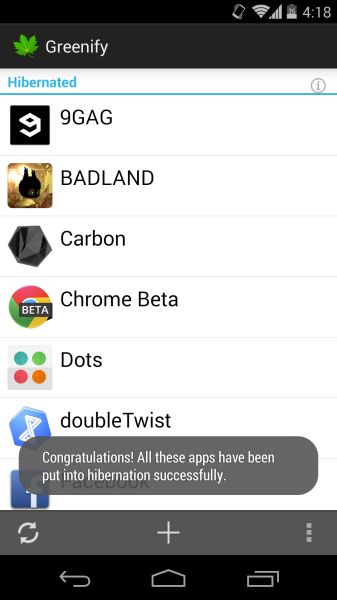
You must be logged in to post a comment.