In this post we are going to see how to create a Grunge Border Effect to Solid Color Box with using filter. We can see so many of Border Styles in Photoshop. I thought I will write on how to create Grunge Border Effect in a few simple steps.
First create a new file in Photoshop. Give background color like below image.
Then draw the box on the new layer. Go to Toolbar and select the Rectangle Tool (U)
This way we have finished creating a box. Here I given it a Lemon Yellow color. (see image below)
After that give it stroke of a dark shade of yellow. Just go to Layer Pallet >Layer Style > Stroke.
As you click on stroke you can see Layer Style pallet on your screen. Now keep your Stroke setting as shown in image below. Keep stroke size-1px, Inside.
You can see the solid color border to the box.
Now let’s see how to convert it into Grunge Border Effect.
- Just go to Filter >> Stylize >> Diffuse. Click OK.
- Now you can see the Diffuse box displayed on your screen. Just select the Normal option and click Ok.
Here we get the Grunge Border Effect Box. We create this effect by using the Diffuse Filter.
Now for some more finishing touches.
I applied Outer Glow to the image. Go to Layer Style and select the Outer glow option and keep your setting similar to the image below.
Now we have the Grunge Border Effect to a Solid Color Box with Photoshop.
In this way you can give a Grunge Border effect to the Solid Box within a couple of minutes. Do you have any alternative steps or methods with Photoshop? Do drop in your comments.


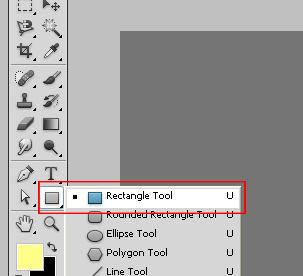

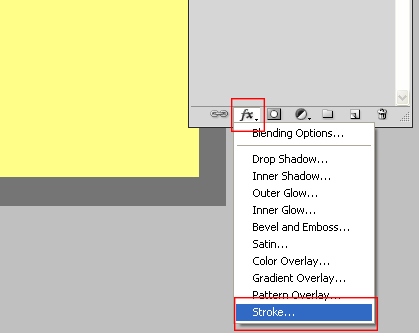

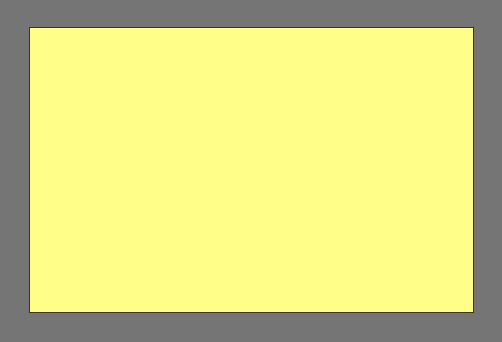
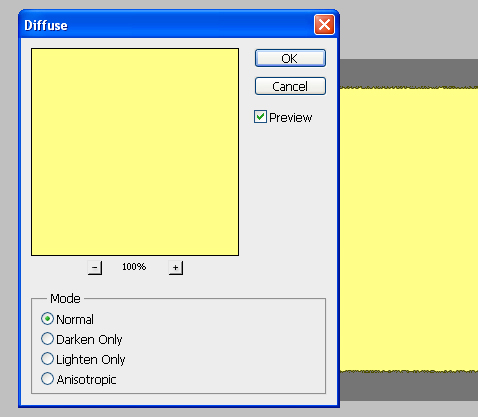
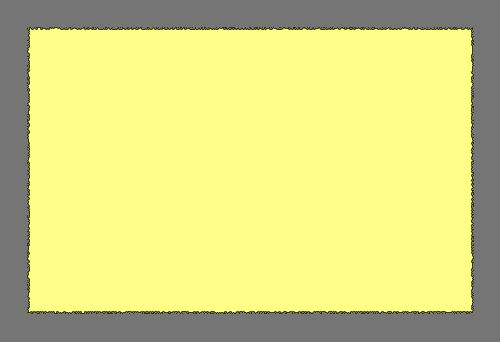

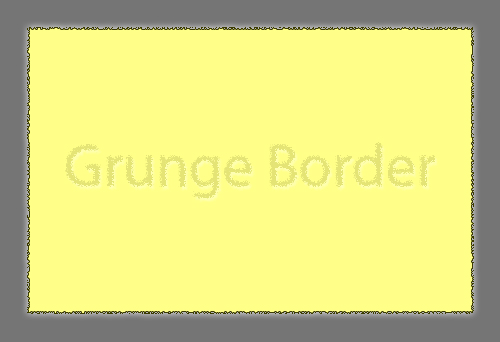
3 Comments
Dear Maharaj,
You are simply genius in Photo shop. This is very useful tip in Photo shop. Thanks for sharing information. Keep going on.
thanks for comment………….!
Ahhh that’s how you do it. Thanks for sharing. I hope I can be as good as you in Photoshop in the future. I only read tutorials and teach myself how to do it. I know how to do simple things but I would like to learn complex stuff next time.