As mentioned before, this month I’ll entertain you with Photoshop tutorials. If you lack HTML and CSS skills and want to create beautiful photo galleries to upload it on web then I have a useful tutorial for you. In this article I am going to tell you, how you can create web photo galleries in Photoshop. Then you can upload these galleries on Web and share it with your friends.
1. First open Adobe Photoshop and at the top go to File >> Automate >> Web Photo Gallery
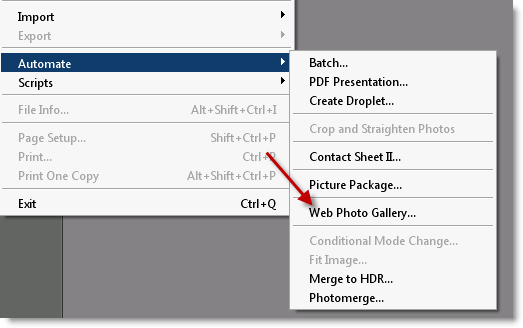
2. Web Photo Gallery editor will open and you can select your own design under Design menu.
3. Now browse for the folder where all the images as stored.
4. Select the Destination Folder, in this folder all the images and HTML files will be stored.
5. At last, select your extension and at the top right side click on Ok.
6. As you will click OK, Photoshop will start its job and will load all the images one by one and at last will open the HTML file in the browser.
Have a look
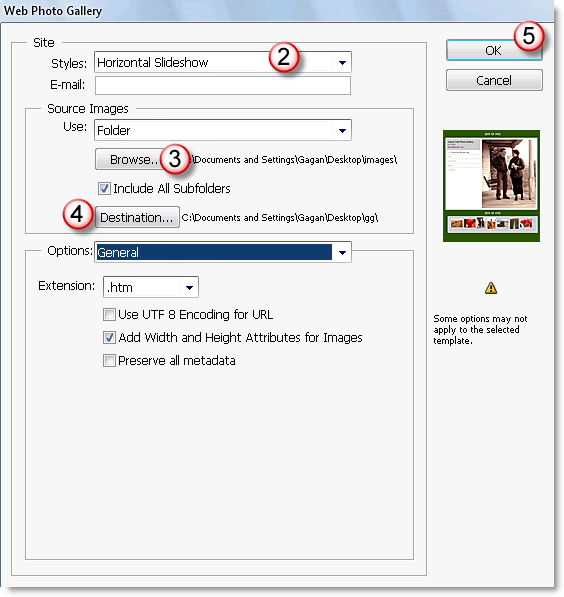
In this way, you can create beautiful photo galleries in no time. There are many other softwares present, that can create more beautiful galleries but I wrote this article for the sake of knowledge.
Also visit Technoholic for latest updates on spy gadgets, laptops, mobiles & digital cameras reviews
You must be logged in to post a comment.