Many of you might have heard about HootSuite, which is a free social media management tool. It can be used to manage your various profiles on multiple social networks.
One of the most interesting feature of HootSuite is that it can be used as a tool to schedule your statuses or posts on multiple social networks simultaneously! That’s a pretty useful feature.
How to Schedule a Status on Facebook?
1. You simply need to login to HootSuite using your Gmail or Yahoo account.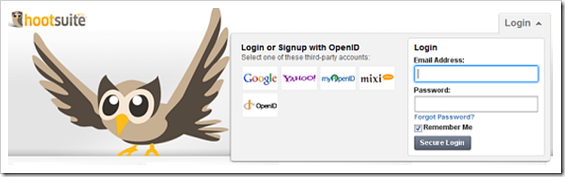
2. You will be notified that You have not added any tabs yet. Click on the Create your first tab link to get started.
3. Now click on Add a stream to add your Facebook stream to Hootsuite.
- Next, click on Facebook from the list of networks, and click on Create Stream.
5. On the message bar at the top, write your desired status, and click on Schedule Message.
- A calendar now appears, from which you can select the date and time on which you want to post your status.
- Finally, click on Schedule and your status will now be posted to your Facebook profile on the desired date and time.
Do drop in your views and feedback through your comments 🙂
Link: HootSuite
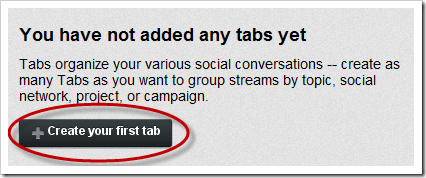
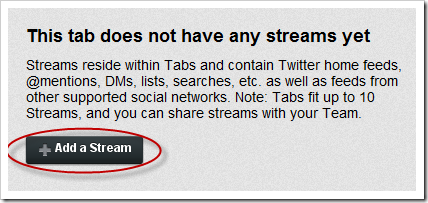



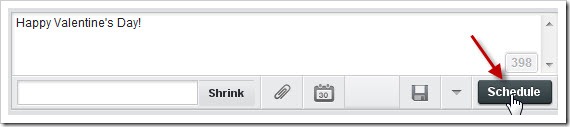
One Comment