No doubt facebook is one of the most popular social networking site around the world. As it is getting more and more popular people joining to facebook more and more. This post is intended to guide super beginners. This post helps you to now how we can send friend request in facebook.
1st Method:
Step 1: First you need to Log-in to your facebook account
Step 2: After Log-in look for the search option which is commonly available in top right side. In the search box enter the name of the person you need to be a friend of them and then click search button.

Step 3: After entering the name in the search box just click enter in the keyboard.
Step 4: Facebook will display the search result it may be based on geographical if the searched person is in the result then just click on the “Add as Friend” which is commonly available in the Right side as show in the image.
Step 5: As soon as you click on the “Add as Friend” a new popup option will displays asking to sending request. Click Send Request to send a friend request. You can also add some message with the request about you’re self or something they can recognize you by just clicking the “Add a personal message…”.

Step 6: If you don’t won’t to send friend request just click on the cancel button.
If the person accepted you has a friend then you become a friend him and you can see there profile.
2nd Method:
There is one more method to search our friends on facebook that is by Searching our email account is the fastest way to find your friends on Facebook. If you don’t about this service that follow the steps..
Step 1: Firstly Log in into your facebook account
Step 2: Have a look on the top navigation menu you will find the “Friends” option just hover the mouse on it then you will find the “Find Friends” click on it or else go directly to Find Friends page
step 3: After clicking the find friends option you will be navigated to the next page. In this page you need to Log-in to your mail account to find contacts which are in the facebook.
In the above image you will see how it looks like. Enter your email id and password to Log-in to that account to search contacts. After searching the contacts the facebook find the persons associated with that id is available in facebook or not. If he is not available then Invite option will be available to Invite them to join to facebook.
Step 4: If the contacts in your id is not in your friends list, then adding them as friend option will be available.
To add them as a friend just check the box and click the “Add as Friends” button. If all the steps went correct in the next step you will get the confirmation message.
The second method is good only if you have contacts of your friend what if you don’t there contacts ? don’t worry there is a solution for that also just follow our 3rd method.
3rd Method:
The 3rd method what we are going to show is by installing a application called advanced search. This method is good for search friends even if you don’t have there contact !!
Step 1: Install a application called “Advanced Search” . If you don’t know how to install then just visit this link in the right side you will see Add Application button just click on it. It will add the application to your facebook account.
Step 2: After adding the advanced search application we need to open that application. If you don’t know how to open that application just have a look at your bottom of the facebook you will see the Toolbar in that you will find Applications which is the first option in the toolbar click on that in pop-up option select Advanced Search option.
In the above image you will see how the toolbar and advanced search option is displaying.
Step 3: After opening that application fill the appropriate information in the form and click save and continue button.
I hope this post may helps you to search your friends on facebook. Let me know through your comments if this helps you to get connected with your friends. 😀
[Editor’s Note: This post is submitted by our guest blogger Arun Kumar. He writes about technology at abouttricks
If you, too would like to write for Facebooknol, please check this. Details about our revenue sharing programs are here.]



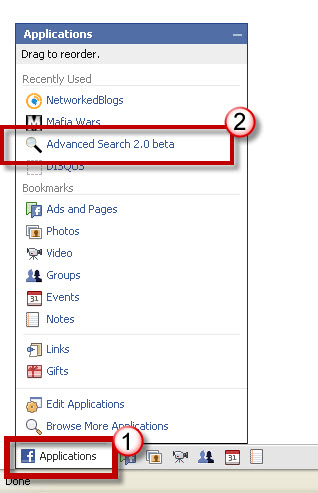
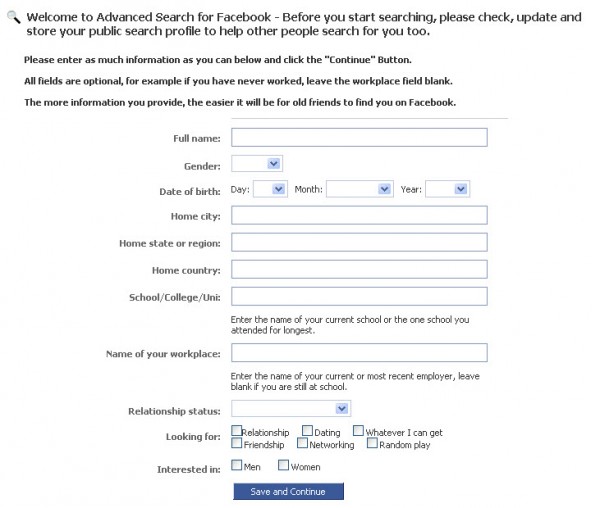
4 Comments
Hi,
I am on lite facebook because normal version is no longer available in vietnam.
I can’t find the button to send a friend request to someone. I can find the friend all right but can’t send the friend request. Help!
See this link http://i49.tinypic.com/zoge87.png
i really like this because i don’t know how to send friending request this DW tell me how to send friending request so i like this.
Can I send friend request by just mailing via my registered email.