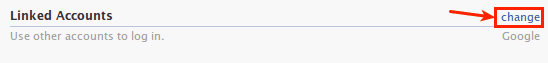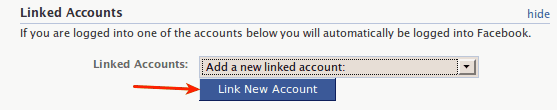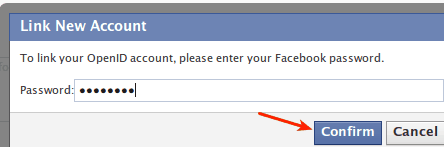Have you ever wondered how cool it would be if you do not have to login to your Facebook account separately? I mean what if you login to any other account and you are already logged into Facebook. Nice!
How to login automatically?
->Go to Account Setting of your Facebook account.
->Select ‘Change’ to Linked Accounts.
->Once selected, you are asked to select the Open Id account you wish to use such as Google, Yahoo, My Space etc.
->After you have selected the account you are asked to enter the Facebook’s account password.
->A window opens and you are asked to enter the email id and password of the Open Id account.
->After entering the email id and password you have to ‘Allow’ it. 🙂
Just with these simple steps you can login easily.
Who should not use it?
If you keep checking your Facebook account from anywhere that is from your computer or from some untrusted computer, you should not use it. Imagine you have logged into your Gmail account and forgot to log out. Anybody who sits on your computer will be able to see your Facebook account if you have made Gmail as your Linked Account.
What do you think, will this be a good thing to use or not? Share your views through the comments below.