By default Gmail doesn’t allow HTML signature in outgoing emails. Means all tags you put into signature will appear as it is.
There are multiple ways to overcome this problem. Simplest is too have a HTML editor and copying HTML signature into Gmail, thanks to Gmail’s WYSIWYG editor. This method is good for one or two mails everyday.
Next you can do this using a Greasemonkey script either. As greasemonkey is for firefox only, other user can still follow method described above.
Firefox users can install Gmail – Insert HTML Signature script.
After installation, script will create a HTML signature box in left sidebar. There you can put as many signature as you want and also set which signature to be used by default (in case of multiple signature).
Also each signature can be assigned a memorable name as shown in screenshot below which appears when you add new or edit existing signatures!
Once done, every time you compose a new email as well as reply to any, your signature will be be appended automatically.
if you are using plain-text signature in Gmail, that will be also added to new mails. You can either use both or remove old signature by going to Settings >> General >> Signature!
Links: Install Script | Greasemonkey | Firefox
Related: 3 Free Email Signature Generators
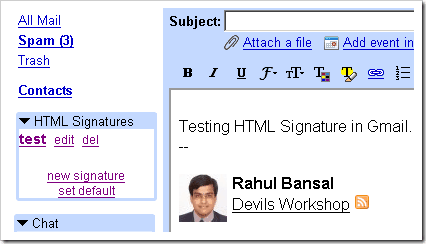
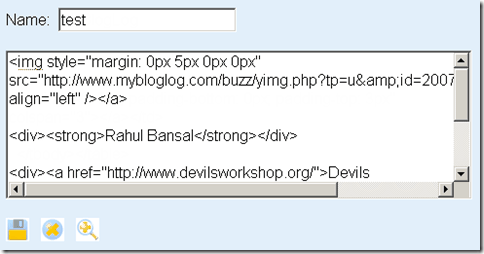
24 Comments
Hoe I will create web site in gmail
@lalit joshi
sorry did not get your question?
Great Information! I am now making my own html signature. Thanks!
@Gerard
Your welcome buddy… 🙂
I am new to Mac, not sure how to install the script. I downloaded to desktop. When I click, Mac wants to know what to use to open it. If I use Firefox, it just shows me the script (pretty, but not useful). Don’t know how to get it to install something.
@Ronica –
It looks like you forgot to install or enable Greasemonkey addon for firefox. Its here. 🙂
I can enter a text signature without a problem but can I enter a picture? Every time I do it just shows the alternate text where the picture would be.
Thx
@Derek
I guess its possible. Host image on a server and then include it via HTML img tag.
Try it!
hi man
I installed Greasemonkey and the script but cant seem to get up the HTML signature box, can you help?
It fine now, I just had to completely quit out of Firefox, shut down and open up again,
now it works,, thank you.
how do you ensure that each time a new email is composed that the signature gets inserted automatically?
i have to manual inject it each time.
@paul
This script is not developed by me so I cant help about it.
You can try this firefox extension as an alternative. 🙂
thanks! great script! very useful.
except…one question. actually what’s the purpose of.. set default? i would assume that it should automatically append the selected HTML sig into new mail everytime u click compose new mail but apparently it doesn’t work? hmm need some enlightening 😛
Sweet Script.
Hi!
Thanks for the guide. I made it work perfectly, but then all the sudden the script doesn’t work anymore! It’s still installed in Greasemonkey, but the signature box next to my new messages has disappeared.
Any clue? Thanks!
I see the html signatures I’ve made on the left-hand side and set one of them as a default but it doesn’t add itself to every new email I compose. Any suggestions?
errr…. isnt it available to put in google chrome??
hi buddy,
Gr88 artical, really very help full.
I installed Greasemonkey and the script but cant seem to get up the HTML signature box, can you help?
Regards,
Arpit Agarwal
i installed Greasemonkey and also installed the HTML signature script but i didn’t get any HTML signature box on the left sidebar of gmail account what should do now….?
Please give reply…
Good morning, is there an option in HTML mailto command that allows you to insert the default signature set in OLK?
If I publish a mailto link in a web page I can send in the body message only the text I have set in body=”….” command.
Thank you.
Hi, there. I am trying to add my pictures into my Gmail signature but fail.
And i dun get you how to add the pictures in. Can help?
step by step..
Thanks. Appreciate that