There are many desktop clients available which enables users to manage their twitter accounts. But they also hog your system resources as well. How good it would be if you could manage your twitter account without any client? And manage twitter account in your browser?
Well, we came across a great tool, Yoono, which helps you manage your Twitter account in Firefox. With Yoono, you cannot only manage your Twitter account but also other social networking sites such as Facebook, MySpace, Flickr etc.
1. Install Yoono in Firefox from Mozilla add-ons site.

- Once installed, it will show you the list of supported services in Firefox siderbar.
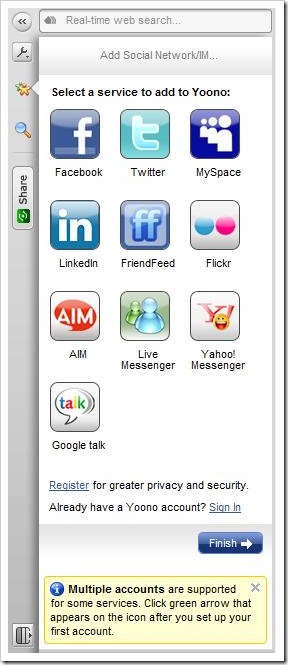
- Select the account you want to add in Yoono e.g click on Twitter icon and it will ask you to login in to your twitter account.
- Click Allow when it asks you that “an application would like to connect to your Twitter account”.
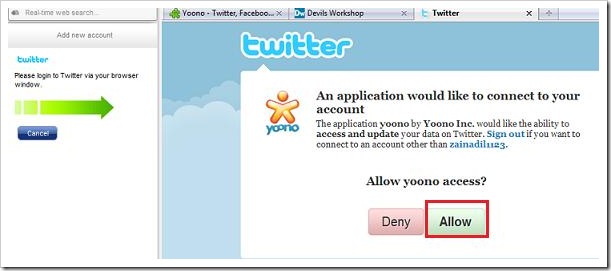
- Once the account is added, you will see a small green arrow on the social network icon.

- Click Finish and it will open your Twitter account. Now you can update your Twitter status while browsing and you don’t even have to open a new tab or any software.

- With Yoono, you can use the full functionality of twitter e.g update status, follow your timeline, read direct messages, replies from friends and much more.
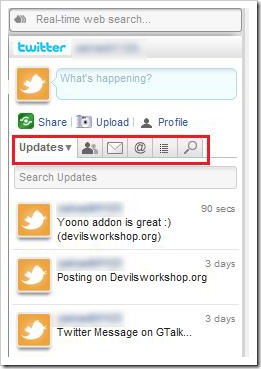
- You can even upload and share photos and videos with your friends.
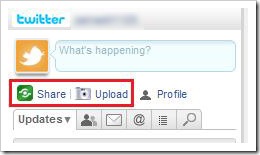
- One of my favourite features in Yoono is that you can share the web page easily on twiiter and other social networks you have added in Yoono with just one click. Just tick the check box of the social network (e.g Twitter or Facebook) and click Share.
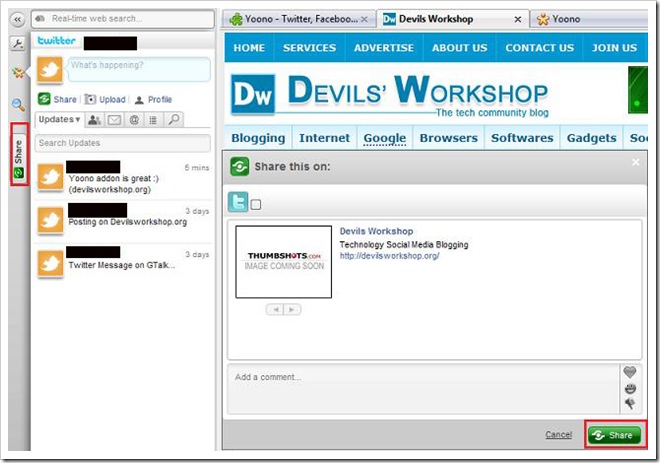
- You can visit the profile of your friends, retweet their updates and much more.

I think Yoono is a must have add-on for all the Firefox users.

2 Comments
Hey, Nice find. Thanks for introduction to an impressive tool.
you are welcome