Microsoft has released the next version of Windows 8 yesterday, at the Build conference. It has everything you’d expect from an incremental update, including a start button, redesigned Store, Search, better customization and more.
For me, the best part of it is that, you can give Windows 8.1 Preview a try right now – without being a developer (unlike OS X Mavericks, for example).
To get started, you first need to be running Windows 8. That’s because Windows 8.1 installation will be done via the Windows Store seamlessly. You can do it manually too, ISO files will be available pretty soon, keeping checking the download page on the site. The update is free, of course.
The size of update is 2.44 GB which is probably not so huge, if you have a good internet connection. Otherwise, you’re going to wait. There’s also no guarantee that the OS is going to be stable, as it is clearly named as a ‘Preview’. So make sure you backup your important files and all before proceeding.
Here’s a nice promo video made by Microsoft for previewing the OS.
Do these updates actually make Windows 8 better? Will you be trying out the Preview? Do comment below.
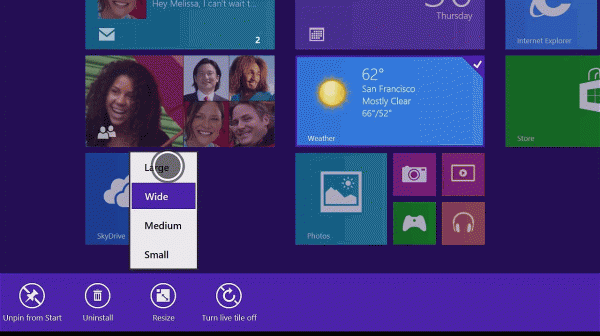
One Comment
Great news – it’s very convenient that Windows 8 is the same for mobile and desctop, as soon many pcs will be touchscreen too and now you will not have to get used to different systems – 8.1 looks great for all, but will certainly try before deciding