 Google has introduced a new feature in Gmail labs called Inbox Preview. With the help of this new feature, you will now be able to see a static preview of your inbox with your latest ten messages displayed, while Gmail is loading.
Google has introduced a new feature in Gmail labs called Inbox Preview. With the help of this new feature, you will now be able to see a static preview of your inbox with your latest ten messages displayed, while Gmail is loading.
This means that if you don’t have any new messages waiting for you, you don’t really need to wait for Gmail to load. This feature will really come in handy for people who are looking to save time on slower internet connections, where Gmail could sometimes take a while to load.
To enable this feature:
- Login to your Gmail account
- Go to Setting > Labs
- Scroll down to “Inbox Preview” from the list
- Select Enable
- Save changes
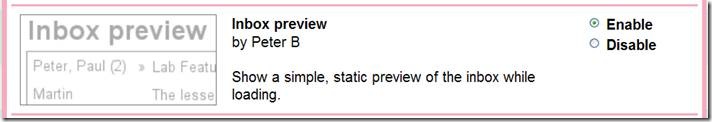
Well, I am not sure how many of you will find this feature exciting. The usability of “Inbox Preview” is inversely proportional to your internet speed. Said that, this feature might be very useful for me while travelling when I use my data card.
(Source: Gmail blog)
6 Comments
hi dear
its really useful for me
thx for nice post
Another cool feature from Google team.. I think they should now plan to come out of beta phase
@Jagmeet
Glad that you liked it…
Keep reading DW for interesting posts on varied topics.
@Harsh
That is so true….
Cool features and interesting…. this will improve our mails quality.
Dis feature s very useful 4 ma slow connection
. swati
plz post more lyk dis 🙂