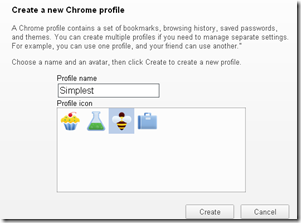If you’re on Dev or Canary channel of Chrome, you might have observed the little cute cup cake icon on the extreme top left corner of Chrome.
If you’re on Dev or Canary channel of Chrome, you might have observed the little cute cup cake icon on the extreme top left corner of Chrome.
Previously Chrome profiles feature used to be in about:flags, but now Google integrated into Dev and Canary channels of Chrome. This one is one of the best features of Chrome, why? Read on.
Creating New Chrome Profiles
To create a Chrome profile,
- Click on the cup cake icon, under Chrome Profiles, click on New Chrome Profile.
- A new window pops up, in the window enter the profile name, select the icon and click on Create.
Use Chrome Profiles For Faster Browsing
I have many apps, extensions installed in my default profile of Chrome, now certainly those apps will lag the browser. Now, to make your Chrome faster, all you have to do is, just make a new Chrome profile. Make sure you don’t install any extensions, user-scripts or apps in it, use that profile only for browsing. Pretty simple.
Do you like this feature? Let us know through the comments.
Link: Chrome Canary Build