Orkut added yet another new feature. Now they are showing community recommendations on your orkut home.

Recommendations are based on your profile and network. If you are curious as why a particular community has been recommended to you, just click on view all link below community recommendation box. You will be take to a dedicated community recommendation page, where you can check individually why a particular community has been recommended to you.
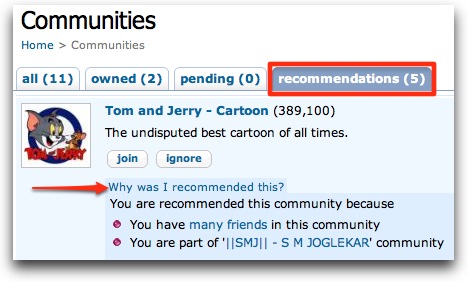
If you don’t like this new feature, you can turn it off by going to settings page and unchecking community recommendations checkbox.

Thanks Deepak for tip. 🙂
One Comment