WhatsApp now has a new feature with which you can buy subscription packages for your friends. I’m not quite sure whether this is a new feature or it has been seen ages.
I’m using an unreleased WhatsApp APK that I pulled off from the WhatsApp website to hide my Last Seen, status and profile photo. And, this APK has this feature.
If the users find these features useful, these features should appear in the markets soon.
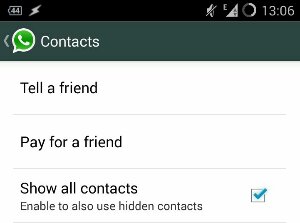
Getting back to the topic, purchasing a WhatsApp subscription package for your friends is easy. You can purchase for any contact that you have on your WhatsApp contacts list. You cannot purchase the subscription package for more than one friend at once.
Is this feature useful?
This feature should be useful for those who do not have a credit card that works with Google Wallet or PayPal. You can also use this to gift subscription packages to your dear ones on their special days.
If you plan on changing your number, you can take your account information along with that.
How to purchase for your friends?
- Go to More > Settings > Contacts > Pay for a friend in the app.
- Choose a friend and make payment for 1, 3 or 5 years package using Google Wallet, PayPal or the payment URL.
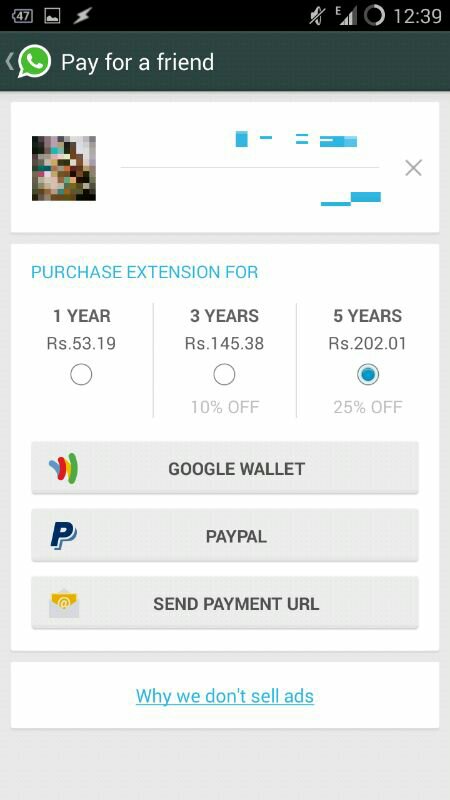
Once the payment is made, your friend will be notified about this. Note that if your friend is using Android, BlackBerry or BlackBerry 10, he’ll see the updated expiry date immediately. If your friend is using iPhone, Nokia or Windows phone, he’ll have to restart the device to see the new expiry date.
If you are unable to purchase for your friend at some time, you may try again after some time. Or maybe purchasing for that friend isn’t available at that time.
Related : Facebook buys WhatsApp for $16 billion
If you wish to get this feature immediately, instead of waiting for official market rollout, you can download the new APK in the WhatsApp website.

2 Comments
Wow!!!! it is really the super cool idea. i ‘m going to gift recharge to my mom .. Really helpful for the people who work distance from home.
That’s not exactly recharging. It’s just paying for your mom’s WhatsApp subscription. 🙂