Well before reading this tutorial further let me clear one thing that this post tells you how to permanently delete your Facebook account, you can not get it back once deleted. Please note that deleting account is totally different from deactivation an account.
In Facebook website, you don’t have any option of deleting the account directly. You can only deactivate it and use it again anytime you want to. To delete it permanently just follow the steps below:
- Click the link below to go to the account deletion page. (Clicking on the link will not delete the account immediately).
https://www.facebook.com/help/contact.php?show_form=delete_account
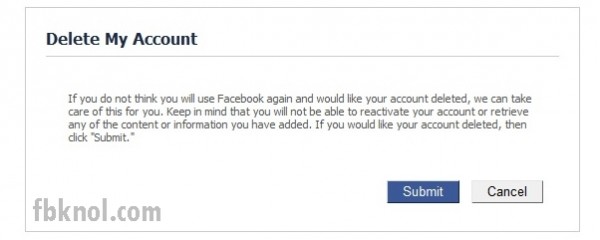
2. Click submit if you are sure that you want to permanently delete your Facebook account.

- In the step 2, enter you password and the captcha and click Okay.

This will finally delete your Facebook account permanently. Your account will be temporarily deactivated for 14 days which is the last chance to recover your account. if you login to your account in this period of time your account will be back to normal again. After 14 days it will be deleted permanently with all of its details like friends, account information, pictures e.t.c.
Have questions? Drop us a comment below. 🙂
5 Comments
thanks for the guide. very helpful!
I have a question. I want to know, can i request fb to give me information of someone who i suspect is sending me messages from 2 or more different accounts.
I mean, the same person could have made more than one profile with different names and is contacting me through messages. Is it possible that facebook finds out who exactly this one person is if I reported the message? and If they do find out who this person is, will they give the information of this person such as Name and Location?
The above comment was off topic I know. but i looked through all your posts and I couldn’t find any such post where you discuss whether or not FB gives out this information. So I had to post it here. Hope you reply.
Well it’s not possible to get info about a fb user 🙂
hello, i have a question. it says if you come back after 14 days from deletion you can undo deletion. i tried to log back in within an hour, and it says that i have to add a phone number to verify my account. i dont have a phone number to add. im stuck at that page. cuz i dont have any phone number to enter but
my question is, they tend to reactivate accounts after you log in
even though im stuck at that page, is my account reactivated? can people see me, search me, add me…like usual?
or does reactiviate being AFTER i enter a phone number?
(keep in mind i didnt deactivate my account, im permantely deleting it. but it also says its been deactivated.)
my question is, since im stuck at the ‘enter a number to verify and continue’ page, is the account reactivated already? or still deactivated?
theres no way for me to deactivate now anyways, i can only ‘log off’
i guess the thing is that it says ‘log off’ which makes me think im logged in?
please help 🙁 thank you
oh and just more info, i did not receive any emails regarding the deletion, or if i reactivated or anything at all…which makes it confusing