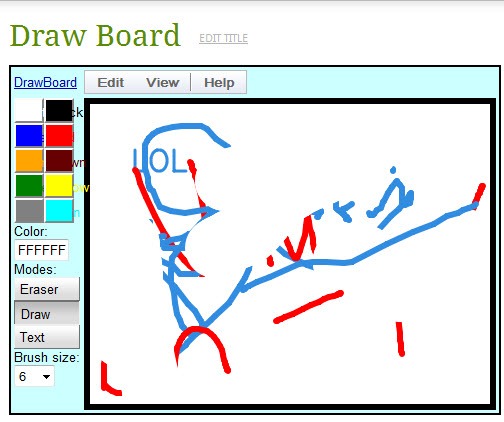If you have ever tried out Google Wave gadgets, you might not need much explanation from me on this topic. Google Shared spaces is a nice application which lets you enable more than 50 gadgets under your Space and share it with anyone across the Web using a Google tiny URL through Email, Twitter or simply posting it on chat.
Your friends can use this URL to join you and enable the same gadget you are using to share the workspace online and collaborate in real-time.
Okay, now let me tell you all this in some simple language.
- After I logged in to Shared spaces using my Google account, I activated the Draw Board gadget which let me or any friends draw or paint anything together.
- I even shared the URL with one of my friends and asked him to login to test the features myself.
- Initially there was some problem as I could see him drawing though his name was not appearing in the Online people list, so I restarted the entire website and hence was able to see him.
- We could chat using the chat application integrated and draw anything we wished to.
I found out that there is even an official Chrome extension available for Shared Spaces. I am including a video here for you so that you understand it better. Don’t you think it’s a nice Lab application? Let me know what you feel on such Google apps which never come into limelight!
Link: Google Shared Spaces | Chrome Extension