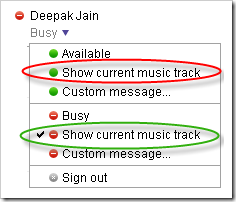 While using Gtalk, under the status drop down menu, you must have observed an option to set your current music track as your status message. It means, if your song track changes, automatically your status message too gets changed.
While using Gtalk, under the status drop down menu, you must have observed an option to set your current music track as your status message. It means, if your song track changes, automatically your status message too gets changed.
But as of now, this feature worked only with Windows’ inbuilt media player – Windows Media Player. So what about those who don’t like Windows Media Player and also people like me who rather prefer using ‘Winamp’? As of now I thought, this is not possible, but Manoj advised a tweak using which this feature could be used even while using Winamp.
Just follow these simple steps before you could start using it:
-
Go to Winamp root directory, mostly it is C:Program FilesWinamp
-
Select Tools-> Folder Options –> View (Tab) and uncheck the “Hide extensions for known file types” option and click OK.
-
Create an empty text file (Notepad file) on Winamp folder and rename it as “winamp.m3u” and save it.
-
Now restart your Gtalk and Winamp and start using “Show current music track” option. 🙂
By following the above 4 simple steps, you can tweak Gtalk to show current music track while playing songs in Winamp media player.
<
p align=”justify”>Thank you Manoj for the helpful tip. 🙂
82 Comments
Hey thanks !! Nice trick… Will try it now
@ technolizard
Try it out and share your experience 🙂
hey its not working on ma system
It’s working..great..thanks.
superb thanks
hey bro!
it’s creating a problem….
after changing the settings my each and every file is showing it’s extension with it….
so while renaming i ve to provide the extension with it otherwise it will make the file of no use….
also extension is creating some problem while downloading which is not at all user friendly….
but this problem comes with a cure….
we have to change the setting back to default as it is still working 😀
hey………..the above thing didn really work out, the gtalk display still dsnt show the current music track….cn u help??
@amrita
It should work.. Just recheck the complete procedure again.
Also let us know which version of Winamp do you have installed?
iT CERTAINLY DID WORK 4 ME THANKS BRO 🙂
i just created a new file named winamp.m3u
it worked..
thanks dude..
@SSN
You are welcome buddy. 🙂
Hey thanks Deepak!!!
I was striving for it since last 3/4 mnths..n was nt getting any solution for that
now with ur idea,its wrking fine ..
thnk u so much for ur advice.
[on behalf of Deepak. He is on leave for exams.]
@Sonal
Your welcome. 🙂
Welcome to Devils Workshop! 😉
@Sonal
You are welcome Sonal 🙂
Just stumbled over the comments and saw ur comment..
@Rahul
Thanks much for replying on behalf of me.
But now its really hard to keep myself away from DW and tech blogging 🙁
@ Deepak : All the best for your exams mate 🙂
hey, its not working 4me. I am using winamp5.5 version.
Plz help me to solve 🙁
Hey i rechecked and its working :):):):)
thanks a lot buddy…
Hi Deepak,
I want to ask you something……. have u tried this Gtalk ‘Show current music track’ option with Windows media player?
Hey all,
I am trying this thing but still I am not able to share my music with gtalk.
I am using Winamp 5.5.
Please let me know
For Windows follow these steps.
1. on your windows media player go to
a) Tools
b) Plugs-in
C) Options
d) Look for background in PLUG-IN Tab
e) Click background, you will see all your chatting platform then
check all those you want to share your music with.
Hope this hepls
thnx PK…!
@Deepak Jain
Cool trick thumbs up!.
For Winamp 5x with MSN you need MassengerAMP dll.
download it from:
http://www.xs4all.nl/~whaa/messengeramp/index.html
Then follow the steps.NB u don’t need to install MassengerAMP just download a dll and place it on your winamp plugins directory folder.
you will be able to use both MSN and Gtalk and share your music
hey this works.. thanks
thanks a lot man. It works
Excellent! Thank you!!
Awesome tweak bro.. was looking for something like this when my gtalk was not responding once i change the status. Nice Work…
That’s ACE!
Thanks a ton for the fix!
nc work dude,it was bothering me frm so long
hii, this is great, I also faced the same problem, found some interesting information in this blog http://www.ezdia.com/setting_music_track_as_gtalk_status/Content.do?id=572
thanx dude!!
how to do this in pidgin … ?
Super trick!! Thanks a ton =)
hey, tried the procedure.. still not working… the problems that i’m facing are:
1. while i try to rename the file, it shows as file name already exists. Hence, i name it in the form of “.txt” file.
2. i am using winamp 5.. i hope this application works in there…
Please help….. 🙂
Mw too have the same prob….
plz help.
But How we can use this in windows Media Playaer.
I have already set the status of show current music track, and playing songs in media player, but not getting any custom msg of song
superbb realy workin
thanks dear..it works in windows media player…thanks a ton
thanks a lot works perfectly on Windows 7 as well.thanks a million
Amazing trick!
would like to know Deepak/Manoj how did u find it?
thanxx..it works..
thanks man …. how the heck u do this… ?
@ nirav
The procedure is mentioned above Nirav! 😉
I’m using windows 7, Winamp Lite and the newest Google Talk (14 february 2010) and this method works like a charm. If you don’t do this, Google Talk crashes.
thanks a lot bro…works like a charm!!!
great!!! Thanks NIce work dude
it works, really cool..thanks a ton 🙂
Dude u r awesome!! thank u so much…
wonderful… thanks for easy trick
Use Digsby .. its way better 😀
thanks dude, you rock!..
Awesome tip 🙂
hey man,i m using windows 7,after uncheck when i go to new it only shows folder option but no text document option.what should i do ?
please help me out.
@PK thanks brooo
Thanks,
It works fine for me in Windows XP Service pack 3
Nice trick….
It’s working….
Gr8..
Thnaks 🙂 Cheers
Thanks bud.
thx, it’s work !!!
not working 🙁
Hey bro That’s man ITS WORKING PERFECTLY IN 1st SHOOT!! wow amazhing i can now play in winamp too.. Gtalk only support for windows Media Player 🙂 bro you rocks! Thanks again.
hey thanks buddy…its working….tanhs a lotttttt..
Thank u..It’s working….
thankzzzz……it worked……………
This is excellent… thx
thanksssssssssssssssssssssss
hey coooool!! its working 🙂
thanks a lot…its wrking…
Great work dude…….
Thanks a lot buddy…..:)
Awesome Thanks. I have always wanted to do this since long time after it stopped working.
Hey, Great Trick Buddy. I was trying for this from many days. But didnt succeded, till now.. Not its working with the trick u give..
Thanks a million..
thanx for the tip XD
Thanks. It works
SUPER COOL !!!!!!!!
U ROCK !!!!!
Using Windows 7 SP1 and Winamp 5.58 and its super duper working !
It worked Dude…! 🙂
Thank you very much dude..its working for me….
gr8 .. it’s working
thanx buddy 🙂
when I open the music in gtalk and, at the same time my friend can’t listen this music with me, but can see this music, why?
Pls explain If listen together with my friend and me at the same time.
Many thanks 🙂
Thank you, excellent, earlier my gtalk was crashing, but with this tweak, its a breeze. thank you very much