While mounting windows partition in linux is a common thing, vice-versa is not easy as Microsoft does not provide support for other operating systems’ filesystem! But poor guy (Bill) can’t stop us from getting what we want!
So here comes solution in the form of an Installable FileSystem Driver! Hey guys don’t fade-up listing word driver! Its simplest program to install (simpler than installing winamp!)
Key Feature:
- Provide support for both ext2 & ext3 filesystem.
- Provides read as well as write support.
- Windows page-file too can be transferred on Linux partition.
Procedure:
- Click here to download latest version of the driver. (size ~ 460 KB)
- An exe file will be loaded to ur hard-drive.
- Start installation (it will take just 2-3 clicks).
- It will show a wizard like follows! Just assign some drive letter(s) to Linux partition(s).
Tip: Assign drive letters like X:, Y:, Z: to avoid confusion between windows partitions and Linux partitions!
Links: Home | Download | ScreenShots | FAQ
Credits: The Ext2 Installable File System software has been designed and implemented by Stephan Schreiber.
Note: This is a freeware and not open-source!
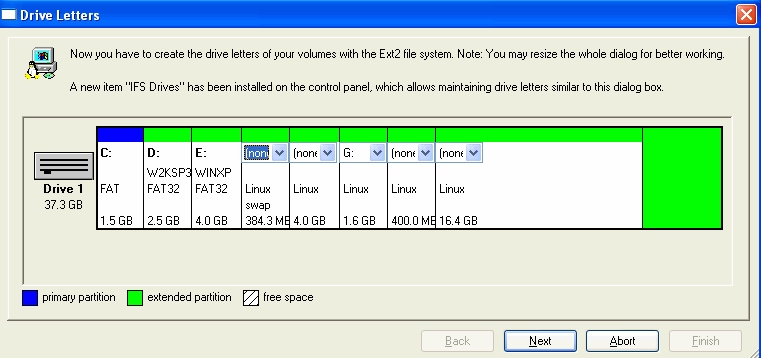
2 Comments