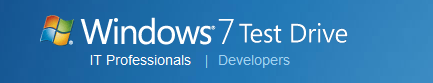If you buy a car often we are allowed to take a test drive. I wonder why no such option exists for software applications and more importantly Operating Systems. But here is a website from Microsoft which allows you to test drive Windows 7 through your browser thanks to their virtual labs. It allows me to use many features in Windows 7 remotely on a live virtual machine.
- Ideally meant to be used by developers but it is quite useful for people who just want to get a feel of the Windows 7 OS before upgrading to it.
- I tested the User Account Control (UAC) feature with Windows 7 from my browser. It allowed me to carry out tests on a live virtual machine. These tests are also accompanied by many videos which are very helpful.
- I think if you are looking to upgrade to Windows 7 this would be quite a handy website to visit. It is also handy if you are interested in knowing more about Windows 7 without actually purchasing it.
Requirements
- Windows Live ID
- Internet Explorer 6 and above. (Drawback was I could not use my Chorome browser for using this websites virtual Windows 7)
- Requires Active X installed on your browser. (You will need to install Silver Light for IE browser)
Link: Windows Test Drive