Today, Gmail has expanded the number of languages it supports. The list is over 100 languages. It has also allowed virtual keyboards for using non-latin languages.
Languages written in different scripts like Hindi, Marathi, Tamil and Gujrati are very popular in India. Gmail allows users to switch with a single click.
How it works:
- Just look up Gmail settings and find Language section under General tab. There users can select “Enable input tools”.
- A popup allows users to select through hundreds of languages. Select the languages and save settings.
- On your Gmail layout, you will see a new button for changing the input tools settings.
- This works not just for composing emails but also while chatting with your friends via Gmail.
Gmail will become more accessible to people who want to use languages which have different scripts compared to English and still use the normal keyboard available on most keyboards.
You can also use these languages on your browser with Google Chrome Extension for language Input Tools.
Source: Gmail Blog
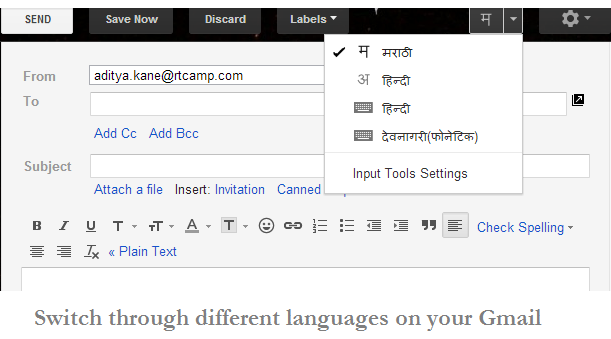
You must be logged in to post a comment.