Most of us did not actually like the Facebook update in which viewing photos is said to be made easier by just viewing them in a light-box. However, Facebook forgot to inform how to switch back to the previous layout if a user wants to.
Call it an accident or an opportunity to share this with you that I found the method to switch back to the old layout, at least temporarily.
How to go to the old Layout?
While you are browsing your photos on Facebook normally, just press ‘F5’ or ‘Refresh’ button on the browser. You will be able to see the same photo in the old layout. Unless you migrate out of the album, the old layout will be preserved.
To understand this better, watch the Video above. I am waiting for all your comments and queries!
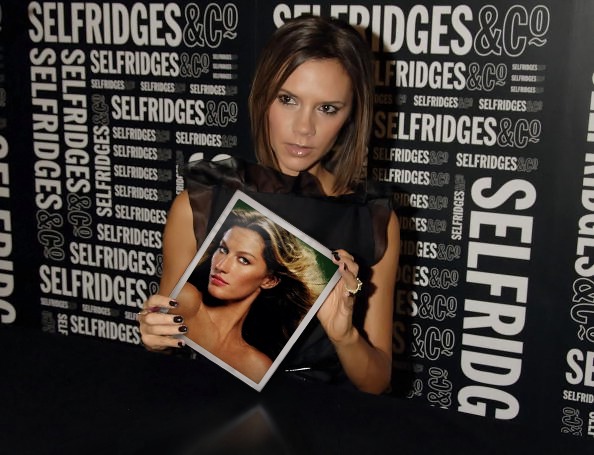

2 Comments
or you can right click on the pic and open it in the other tab. works fine 🙂