I formatted my Vista 64Bit and installed WinXP SP3 32Bit. Apart from the reduction in memory from 4GB to 3.5GB, there is no change which I have encountered. Windows XP feels more crisp and responsive than Vista. Your view may differ but this post is about an addon I found which makes Navigation through Windows Explorer in WindowsXP similar to Vista style breadcrumbs trail.
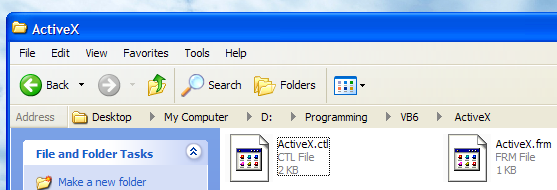
Here is the Application in action, its a freeware, small in size – 333KB.
The trail of breadcrumbs toolbar shows the directories you’ve navigated to get to the current folder, giving you an easy way to navigate back to one of the root folders or to another folder in the trail.
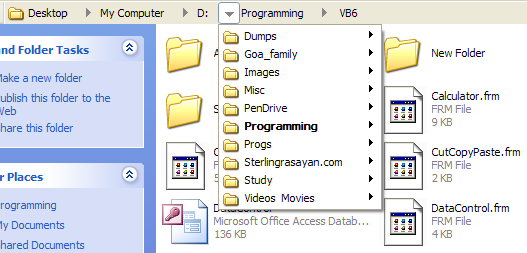
Its very convenient hitting the address bar to copy the path or go up a few levels with no more than 2 clicks. It looks neat and is really useful. Get Breadcrumbs Navigation
There’s also a similar add on available for both XP and Vista users called Direct folders which lets you access deeply nested folders with ease, it even allows rescaling of Windows File Open/Save dialog box!
[Editor Note: This post is by guest blogger Vaibhav Kanwal. He blogs at Calling All Geeks about technology.
If you too like to write for Devils Workshop, please check this. Details about our revenue sharing programs are here.]
8 Comments
Cool XP hack. Thanks for sharing.
Thank you very much for that nicely explained.
Great Trick!
@Bapun
Thanks dude, Although, I have some grudges against the word “hack”, I got your message. Thanks for reading.
@Aditya
Thanks Aditya, Hope you like the application.
@Mayur
That’s the word man,The “Trick” is great, even I kept clicking many times after I installed it.
Ye it is pretty good application.
I am happy to see lots of new authors in this site. I dont get much time otherwise I would have written a post in here.
Thanks for sharing it dude 😛
Like this hack 🙂
Cool trick.. Liked it..
Wow nice trick