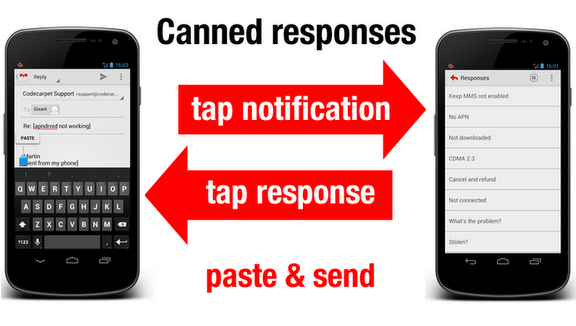If you are using Gmail for managing your work like I do, then you might have heard about Gmail’s canned response feature. It is a feature which allows users to send a pre-defined reply to similar emails.
For example, if someone asks for my contact details via email, I usually reply with a canned message. It saves me time and does not require me to type the same email over and over again.
Unfortunately, canned response feature is not available on my Android phone’s Gmail app.
Thankfully now there is an Android App which allows users to copy to clipboard the canned message and paste it in while replying on the Gmail app.
How Gmail Canned Reponses works!
- Download Gmail Canned Responses on your Android phone from this link.
- The app will prompt you to use OAuth authentication to get connected with your Gmail account, where you have stored your Canned responses.
- Now a list of your canned responses will show up on the app. Select one from the list and the message is copied to the clipboard of your phone.
- Now go back to using your Gmail App and while replying, and paste the canned response.
Unfortunately, canned response is still a feature in Labs section of Gmail preferences. This means it is still a beta product and that explains why it has not been yet included in the official Android app for Gmail.
Try out Canned Responses and drop in your comments.
Link: Canned Gmail Responses (Android)
Related: Check out 10 Gmail Tips