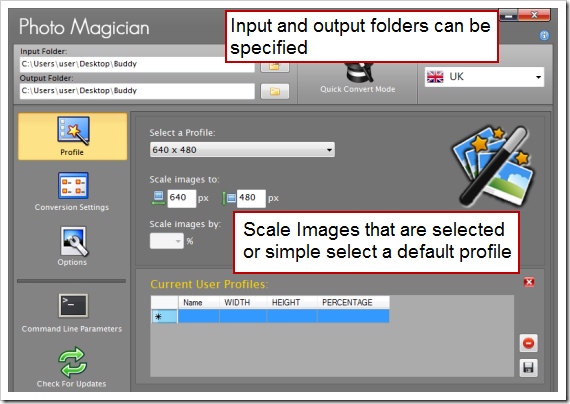When I use my camera to take pictures, I often find that the images are far too large to be shared on social media websites. Most times I ended up resizing these images individually. Recently, I found a useful free software called Photo Magician which helps resize images in a batch within no time.
Photo Magician Features
- The software is a free and can be downloaded from Softpedia. Once you install the software simply add the folder which contain the photos that need resizing.
- I could even specify which folder the resized images went into.
- I found it very convenient that I could even set the default file-type, I wanted to convert my photos into.
- I could choose to overwrite the original images or exclude certain images which were smaller in size.
- Also another nice feature converting all the images into ‘Grey Scale’ or ‘Rotate’ them all in bulk.
- Finally once the photos were converted, I could directly share them on Facebook or upload it to a FTP server from the software itself.
I tried Photo Magician on Windows 7 and it does support XP and Vista too. Try it out and do drop in your comments.
Link: Photo Magician