We have had Greasemonkey scripts for Firefox and extensions on Chrome which allow people to sign in and jump from one Google account to another with a simple click of a button.
Google has been working on multiple sign in and I think it is being made widely available with many Google accounts.
Here is a image of my accounts which I managed to get multiple sign in option to be enabled.
How to enable Multiple Google accounts?
- Just head over your Google accounts manager and then click on it to enable multiple sign in with Google.
- This way once you log in you will see options as seen in the image below when ever your sign into your Google account for Google Calendar, Google Docs and Gmail.
- This is great because from a security point of view its better than any external browser extension. 🙂
- If this option is not available to you now, do not worry it should be there within the next couple of days.
We have covered on DW options of using multiple Gmail accounts on Firefox but this did involve downloading a Greasemonkey script which probably might have been a little too technical for non-techie users of Gmail. This new feature with Google will be quite useful and much easier.
Do you have multiple Google accounts? Do you think this will be a great way to use and shuffle your Google accounts? Do let me know through your comments.
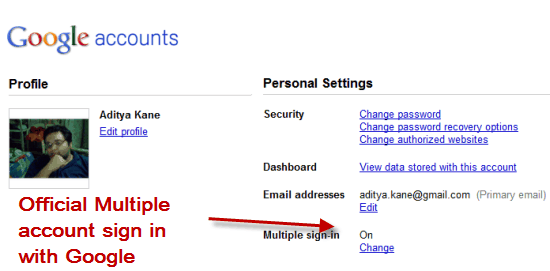
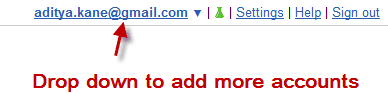
14 Comments
hmmm…I am waiting for it to be activated in my account. Very useful. Thanks Adi. 🙂
Any idea how long it will take? Is there any reason why Google does this (i.e. not activating features to all account holders at one go). Buzz was also introduced like this!
With Buzz it could be to make sure their servers were not over loaded as most people would have tried it out whenever it was made available. No sure that would be the same issue with multiple sign in feature.
its nice,few weeks ago i heard of this thing and now its active happy to see this.
Hope to see this feature coming to my account soon 😛
Hi aditya i tried this but it is not working for me when i am going to account manager there is option for edit after multiple account, when i click edit the setting page opens but after select On and clicking the check boxes the save option is still disable into that window
make sure cookies are enabled on your browser and you are using latest versions of the browser you have.
I am facing the same problem like Pranay.
Alert at the very bottom says “ou may need to sign out of all accounts for this setting to take effect.” So I removed all cookies of “google” domain so I am logged out automatically from all acoounts 😉 . But no luck. 🙁
I already use two accounts using “Forwarding and POP/IMAP” in Setting. AFAIK, I can do all (almost) operations from above. Then How does it defer from the new feature Google has introduced?
Or its not allowing me to use this feature because of “Forwarding and POP/IMAP”??
Thanks in Advance.
I just successfully hacked it.
Step 1: Open it in firefox.
Step 2: Install Firebug.
Step 3: Remove disabled=”disabled” propery from Save button by editing HTML in firebug.
Step 4: Click Save Button.
Step 5: Go to account manager. and sign in with different Google account!
Step 6: HAVE FUN 😉
(WARNING : Do it on your own risk. It may not be legal. )
hi,
thanks for your post . but in the google website there is a comment like any unsent mails will not be available . wether it means we will not be able to save anything as Drafts ???
I think it is mainly for people using Offline Gmail which is another labs features. That gets disabled once multiple sign in is used. So in offline gmail if you have unsent emails it wont be saved. I have saved drafts while using multiple sign ins so there is not problems with saving drafts.
Not all Google App are yet available with the new feature. I will stay away till Doc is not supported as I use it a lot.
Yes not all the services are supported and when we look up two different services one supported and the other unsupported it does start acting up.
Docs is supported as far as my account goes. But I am having trouble using docs from a Google account and another one using Google apps simultaneously. 🙁
Now it is working for me you need to check all check box, but this feature is of no use to me as i use orkut and gmail in parallel it always login to the default id in orkut and there is no option u need to press sign in as diff user and login again to surf with another id
I think there are some chinks with this new feature and I am sure they will sort it out impressively. Atleast that is the hope! 😛