It is very important to be safe while surfing online. No matter how careful you are while handling your passwords but passwords hackers are more smart than we imagine. Thus it is always recommended that you must keep different passwords for all your Email accounts, Social networking websites accounts and bank accounts.
But we have so many online accounts that it becomes tough to remember all the passwords. Whenever I forget my passwords I prefer to use password recovery tool. But instead of being careless, I started using Password Manager to handle and manage all my passwords safely.
You might be interested in reading :
- Resetting Master Password in Mozilla Firefox
- Password Exporter: Backup Your Saved Passwords in Firefox
- Manage your passwords on Windows and collaborate them with Dropbox

Credit: Flickr
Here is the list of 5 useful Password Managers:
- Password Depot
Password Depot is one of my favorite. It secures your passwords even if your system is infected with virus. It also combines passwords of two files and synchronize them effectively. It also saves older version of passwords history. It is very secure for even your bank accounts, Online shopping , PIN numbers etc.
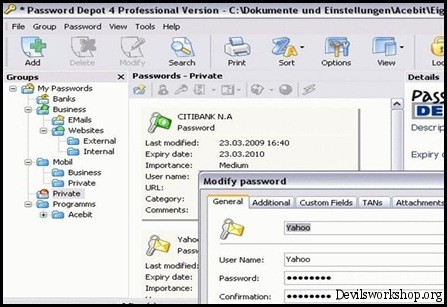
- Key Pass
Keypass is a Free and open source password manager to save and manage all your passwords. The database of all the password is locked with master key. Thus you don’t have to remember all the passwords , just remember a single master passwords and all your other passwords are secure.
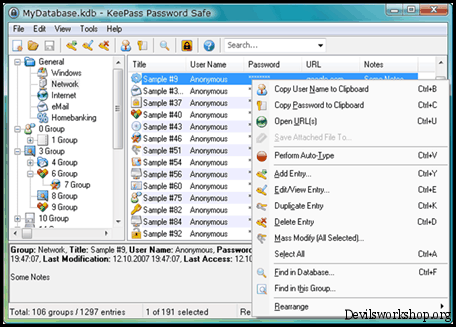
- Sticky password
Sticky password is provides one-click online form filling. With master password , Sticky password allows you to assign a Bluetooth device or even a USB key as your access device. Whenever you will move away from the range ( Bluetooth device) or remove the USB , the database will get automatically locked.
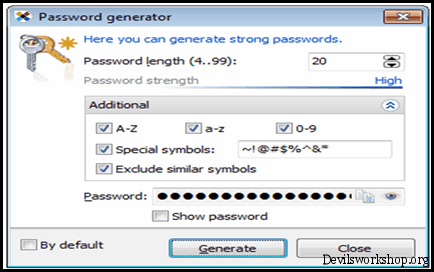
- Splash Id
Splash Id can be used for Mac OS, Windows, iPad, iPhone and iPod Touch. It helps you to secure and take backup of all your passwords including credit card numbers, PINs and many more important passwords. Splash ID provides you 3-panel layout to make task easier, apart from it you can also choose List view and Tree view according to your requirements.
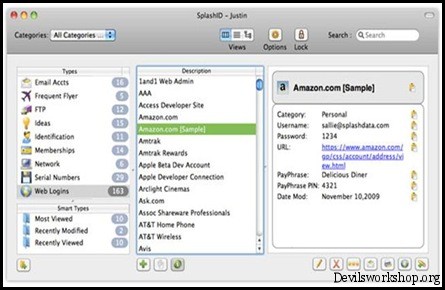
- Also Read: Last Pass- Your Password Manager
- Robo Form:
Robo Form is very popular password manager. It helps you to save offline passwords and notes. Automatically fills passwords to login form. Fills personal information into online forms and your personal information is saved in your computer only .
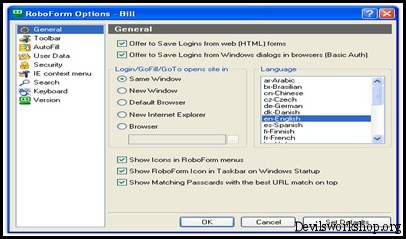
Hope you will find it easy to secure and manage your passwords with Password Manager. Do share with us which Password Manager you use to manage your passwords?