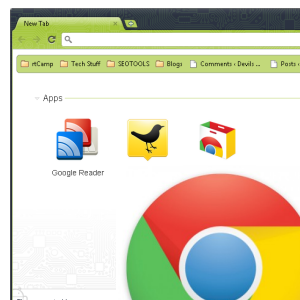 We take immense care while choosing wallpapers for desktop; same should be the case for New tab page of a browser. There are many extensions available at the Chrome Webstore to make your New tab page funky, productive and visually appealing. The chrome team is also trying to give a new look to the New tab page (you will see that feature in one of the next dev releases), if you can’t wait till that release then why not try these cool extensions?
We take immense care while choosing wallpapers for desktop; same should be the case for New tab page of a browser. There are many extensions available at the Chrome Webstore to make your New tab page funky, productive and visually appealing. The chrome team is also trying to give a new look to the New tab page (you will see that feature in one of the next dev releases), if you can’t wait till that release then why not try these cool extensions?
#1.Speed Dial
Speed Dial is popular extension which replaces chrome’s New tab page with predefined visual bookmarks.
It has a highly visually appealing design. You can set up to 81 Dials with many combinations of rows and columns. Just enter image URL at the options page to set background image, alternatively you can select a theme. Displays search box and bookmark folders. It Uses Site logos as Speed Dials. Available in many languages like Russian etc. Use Speed Dial plus if you want to sync Dials with your bookmarks. The only disadvantage I found is, it doesn’t show Apps on the New tab page.
Screenshot
Link: Speed Dial
#2. Ultimate New tab
With Ultimate New tab you can view your apps, tabs (which are now opened), bookmarks and history at one place! Unlike Speed Dial you can integrate your favorite theme into the extension (you can either select the .crx file from your computer or load the theme URL). The extension loads the background and colors of the selected theme into the New tab page.
Screenshot
Link: Ultimate New Tab
#3. MyFav.es
It’s a simple, intuitive replacement for your chrome, instead of using site thumbnails as Dials, it uses sites’ favicons. Its glossy look (you can select the icon style in settings) makes it different from others. It has a good collection of backgrounds too! You can get your own MyFav.es page like mine www.Myfav.es/Vibin.reddy, just sign into your Google or Facebook or Open ID to get your Personal URL. Like Ultimate New tab it also doesn’t show recently closed tabs which might be a big disadvantage.
(Tip –You don’t need to install the extension to use MyFav.es. You can keep http://www.myfav.es/fast as homepage; this will help you in decreasing memory consumption of chrome)
Screenshot
Link: MyFav.es
#4.Incredible Start page
It helps you to be productive throughout the day, scribble your tasks in the notepad, visualize your bookmarks and installed apps. You can also customize the background, the Flickr photo stream will keep you fresh throughout the day. You can also sync your notepad contents with your Google account using Chrome sync.
Screenshot
Link: Incredible Start Page
#5. Speed Dial 2
Speed Dial and Speed Dial 2 are made by two different developers, so don’t think of Speed Dial 2 as 2nd version of Speed Dial. I should say it better than Speed Dial because you can integrate your Delicious bookmarks (just enter your Delicious username to see your bookmarks in action), Import/export settings, search bookmarks in the side bar and many more. Like MyFav.es there are many Dial styles to choose from.
Screenshot
Link: Speed Dial 2
#6. Start!
I remember it’s the first extension that was developed on the idea of “New tab replacement” but certainly it’s not the best! I should say its interface is not that scenic when compared to rest of the extensions. You need to bookmark all the sites which you want to show (create a folder for them) on the Start! Page. If you are a RSS addict then you would definitely love this extension as you can view your favorite feed right from the New tab page!
Link: Start!
After reviewing these 6 extensions, I’m damn confused about which one to choose :D! So do you like any of these extensions? Will you customize the New tab page or are you satisfied with the old one? We are eager to hear from you!
Editor’s Note: This is a guest post by Vibin Reddy. If you would like to write Guest Posts on Devils’ Workshop do look up this link.

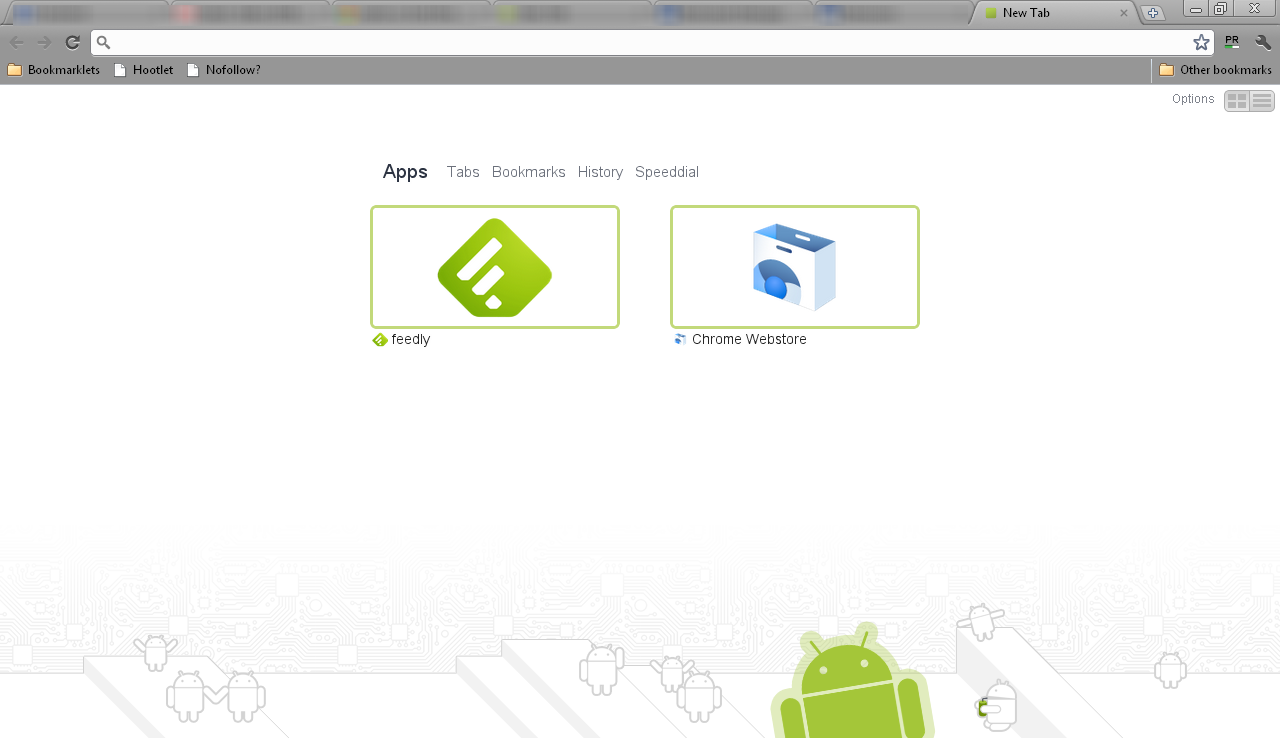
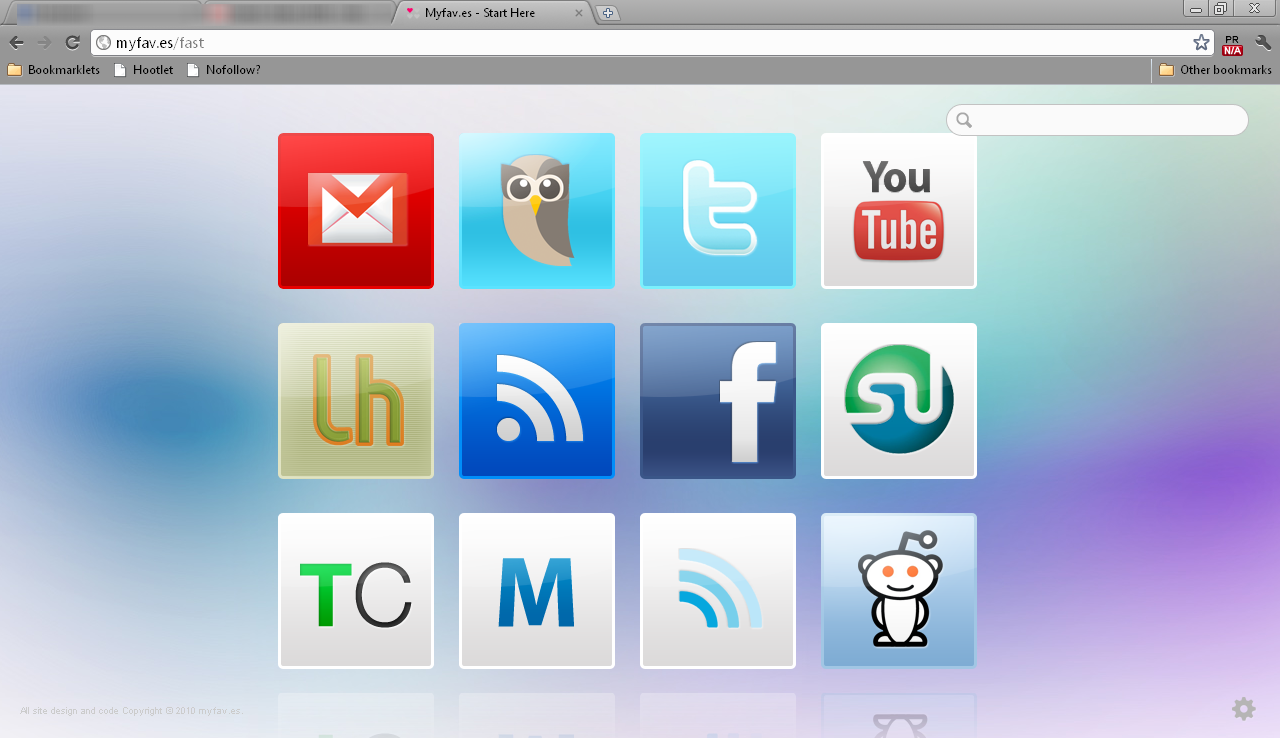
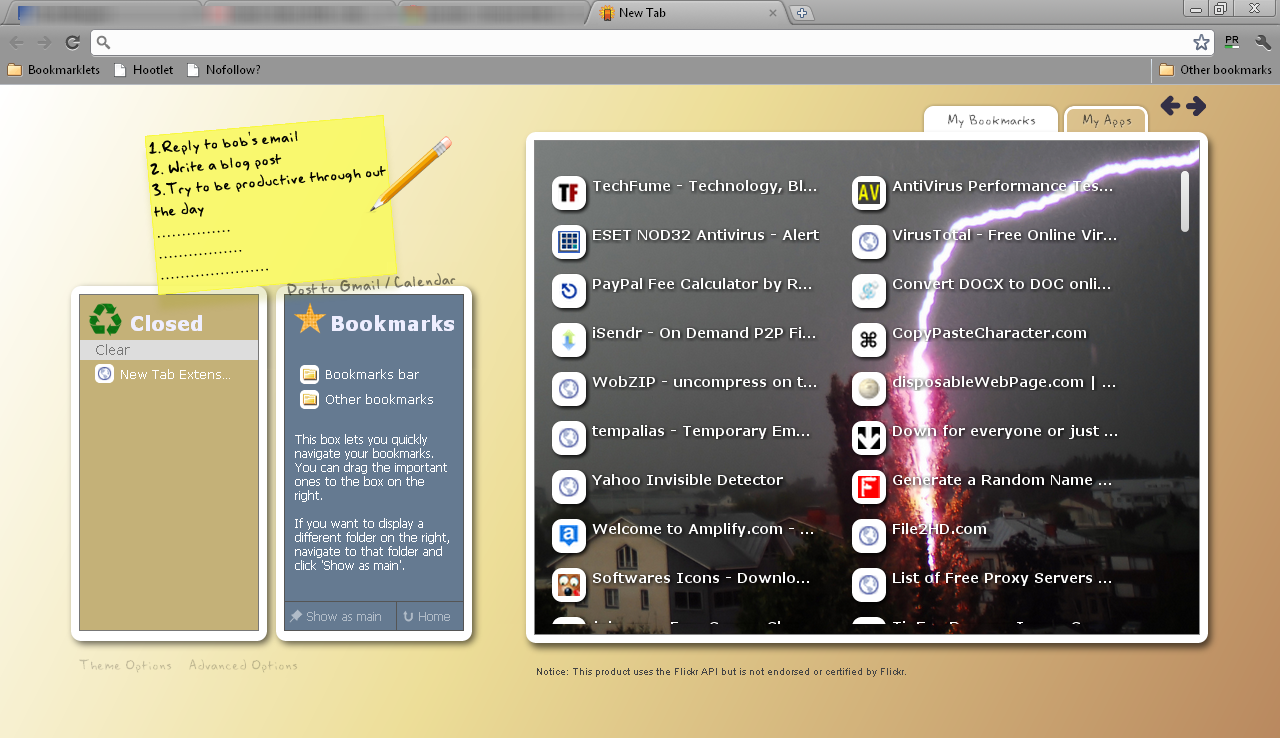
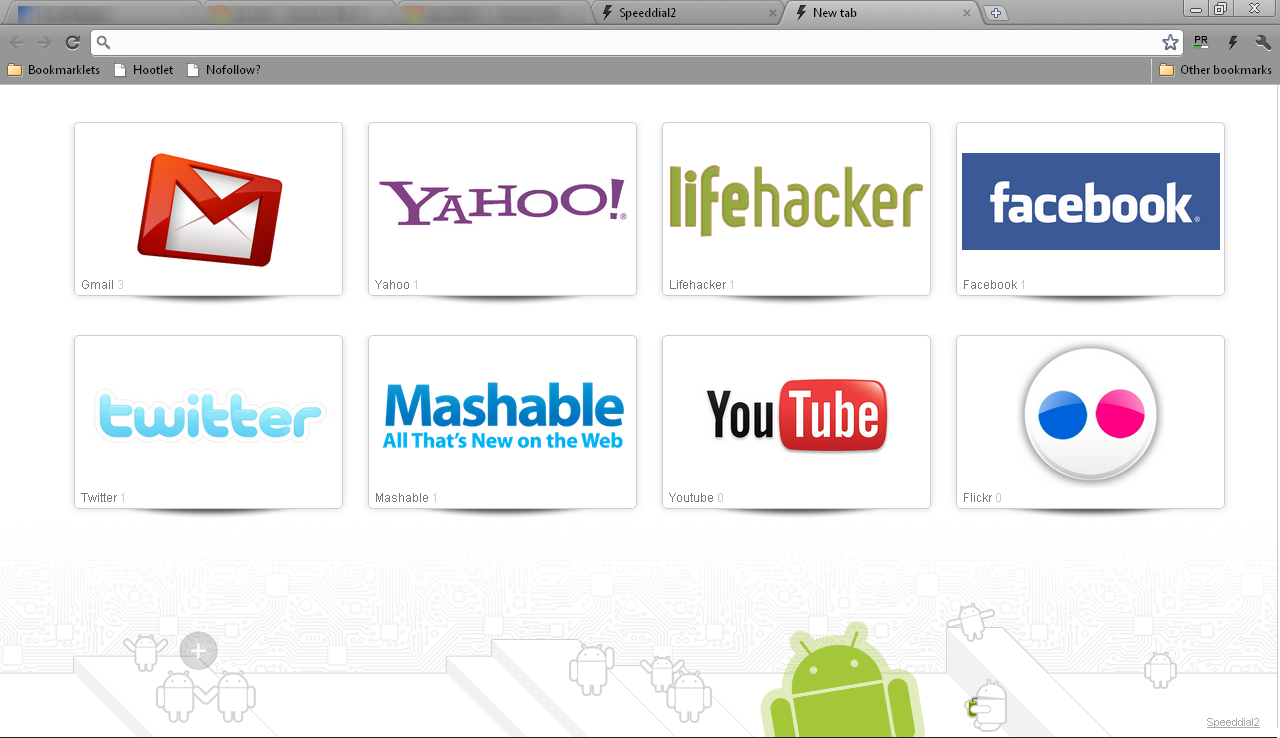
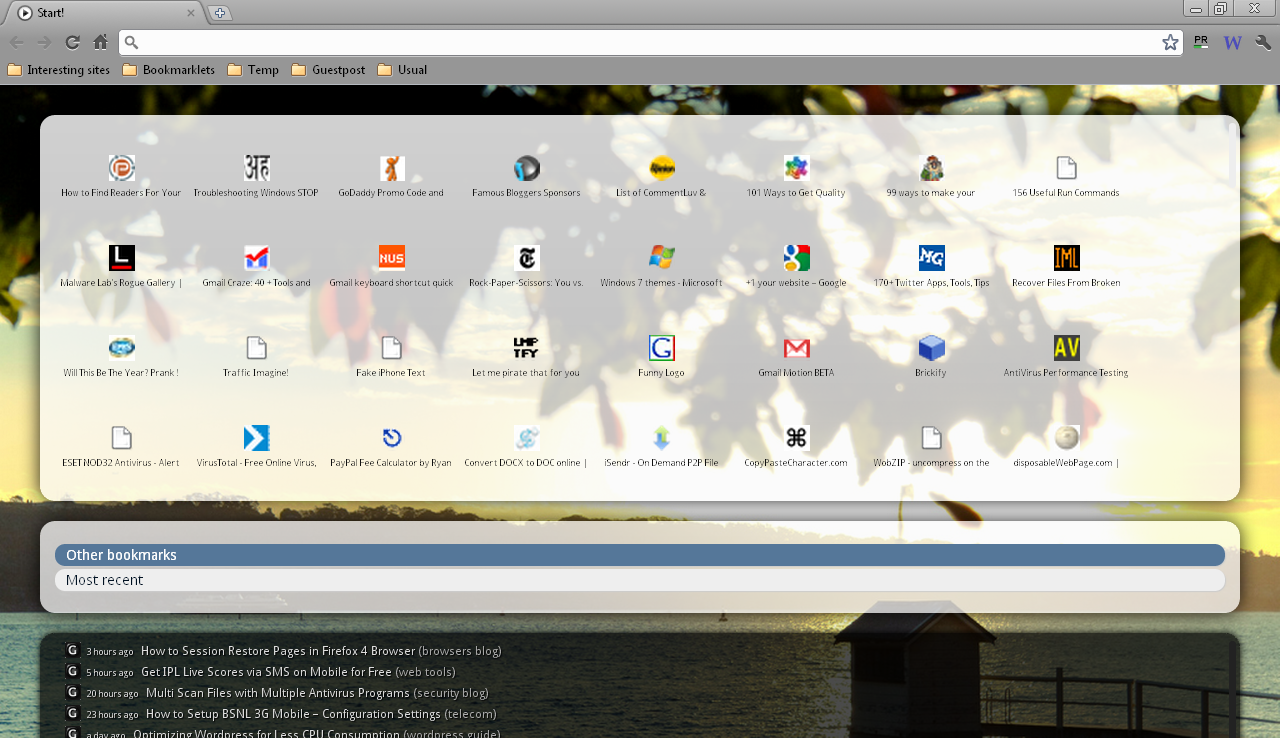
10 Comments
Thanks for the list! I’ve personally tried all of them, and here’s my opinion:
Myfav.es is great, but as you mentioned, it doesn’t have recently closed tabs and there’s no way to access your bookmarks too, neither it supports page thumbnails (icons only). Other disadvantage is that you can’t really use it as a start page, because all plugins that let you set custom url as a new tab page results in loosing focus from address bar (when you press Ctrl+T – you can’t write desired url and must click address bar first, which is just annoying and should not work like this)
I’ve tried Ultimate new tab, but I found it least intuitive from all, I couldn’t find a way how to add a favorite page couple of minutes. Also it doesn’t support thumbnails too, it shows blurred oversized favicons instead, which is just ugly.
Incredible start page is a nice one, but I personally didn’t like the design (especially fonts and the layout) with just a few options to customize it.
Start is the least configurable of all, to say the truth, you can’t set almost anything there.
I found Speeddial 2 to be my favorite, as it offers most features I need and it is most configurable of all. What’s more important is that this extension gets better every day, new features comes quite often (It has been released only over a month ago). One feature you didn’t mention is a support for creating groups of favorite pages, which I was waiting for a long time to come to Chrome! This way you can add as many pages as you want and organize them better, distinguished by a topic or whatever you want (like Work, Friends, Blogs, … ). Support for delicious and lot of visual customization is additional extra too.
That’s just my point of view,
I’m curious about other opinions.
Thanks!
I agree with your opinions bro, Basically I use Speed Dial 2 and Fav.es .. As you said Speed Dial 2 updates frequently and that’s why we get new features every week. I use Fav.es because of its simplicity(using Favicons instead of Logos).
Well, a replacement would be nice indeed, but it can’t really match the original iGoogle and doesn’t really add value to your startpage… I feel it’s somehow a downgrade from the original iGoogle.
You you will enjoy the change, I felt a real Upgrade after I start using http://startific.com
It has a beautiful interface, you will love it!
Well, I’ve been playing with Chrome about a half hour now, and I can’t figure out how to get just a simple bookmark icon on the toolbar without the whole “bookmark toolbar”, or to create just a simple blank new tab page. What’s wrong with just a blank page? Or open to my home page? For now, I’m sticking with Firefox.
@Karl: Just click on the wrench icon at the Chrome browser and look up Tools. Under tools click the first option “Always show bookmark bar”/ this will allow easier access to the bookmarks on your Chrome browser.
What about one that will simply show my home page like it used to when opening a new page or tab.
You can do that too, just install the extension featured here – https://devilsworkshop.org/redirect-new-tabs-chrome/.
I personally prefer YOURLS (http://www.yourls.com). This site allows you to create a very simple but effective personal startpage.
The design is very simplistic, but that’s what I prefer as a user.
Thanks for the tip Luuk, Yourls works really well indeed
All I want is something that will NOT make my theme image disappear (why have a theme and then cover it up?) and a pinned page that stays with links to the websites I visit and the programs I use arranged the way I want them arranged . I don’t live on the web so I don’t need bells and whistles like apps and bookmarks and visited sites, and since I don’t use apps I have no need to sign into google chrome.