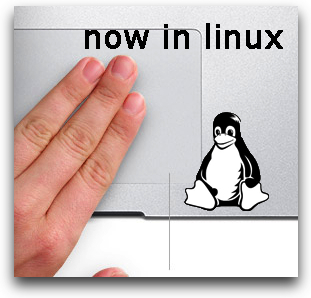 Well when used my friend’s Rahul Macbook pro i found the multi-touch gestures . Though might look very minor as feature but it’s overall usability is quite nice. so being a ubuntu fresher. I googled up and few links having tweaking to accept few gestures. I was able find out two of the multitouch gestures specifically two finger horizontal and vertical scrolling . more gestures are available in the code bit I am yet to find em. Happy Tweaking 😉 I am using Dell 1525
Well when used my friend’s Rahul Macbook pro i found the multi-touch gestures . Though might look very minor as feature but it’s overall usability is quite nice. so being a ubuntu fresher. I googled up and few links having tweaking to accept few gestures. I was able find out two of the multitouch gestures specifically two finger horizontal and vertical scrolling . more gestures are available in the code bit I am yet to find em. Happy Tweaking 😉 I am using Dell 1525
Create new file
gksudo gedit /etc/hal/fdi/policy/11-x11-synaptics.fdi
Paste the following code into the file and save it.
<?xml version="1.0" encoding="ISO-8859-1"?>
<deviceinfo version="0.2">
<device>
<match key="info.capabilities" contains="input.touchpad">
<merge key="input.x11_driver" type="string">synaptics</merge>
<merge key="input.x11_options.SHMConfig" type="string">On</merge>
<merge key="input.x11_options.EmulateTwoFingerMinZ" type="string">90</merge>
<merge key="input.x11_options.VertTwoFingerScroll" type="string">1</merge>
<merge key="input.x11_options.HorizTwoFingerScroll" type="string">1</merge>
<merge key="input.x11_options.TapButton1" type="string">1</merge>
<merge key="input.x11_options.TapButton2" type="string">3</merge> <!--two finger tap -> middle clieck(3) -->
<merge key="input.x11_options.TapButton3" type="string">2</merge> <!--three finger tap -> right click(2). almost impossible to click -->
</match>
</device>
</deviceinfo>
Restart hal and enjoy multitouch touchpad.
sudo /etc/init.d/hal restart
Update: Diagnosing your touchpad for multi-finger-sensing-capability
Few people have problem with this not working, while it works for few others. This is posted in ubuntu forums
synclient -m 100
Source: Ubuntu Snippets
You must be logged in to post a comment.