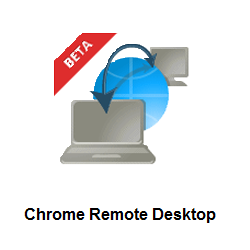 There are many way to connect remotely with 3rd party software but Chrome is probably going to dent those services with Remote Desktop App.
There are many way to connect remotely with 3rd party software but Chrome is probably going to dent those services with Remote Desktop App.
The plugin basically allows people to share their desktops with anyone using a Chrome browser.
This does mean it supports sharing of desktops on Windows, Linux, Mac and obviously Chrome OS which is basically the browser itself.
How Does Chrome Remote Desktop Work!
- Install the Chrome Remote Desktop app on the browser. Users will be asked to sign up with a Google Account.
- I found it sensible to use the same Google Account, I used to sync my Chrome browser.
- The first page that loads up on your browser, displays a button that reads “Share This Computer”.
- If you want to access someone’s computer, click on the link below as seen in the image.
- On clicking the button, an access code is generated. Use this code to access the desktop remotely from your Chrome browser.
- Once the code gets verified, users can easily access the desktop remotely as seen in image below.
- I could access the other computer and take control of it. as in look through folders and more.
- The product is beta and still does not support sharing ones own desktop but that feature is expected soon.
Future of Chrome Remote Desktop
There have been rumours that Chrome browser will show up on future Android versions. This might potentially mean sharing a desktop through a mobile phone or even a tablet. That might really become a fantastic innovation but I think Google at the moment has come out with this feature to for their Chromebook users, which are basically notebooks running on Chrome OS.
Try it out and do drop in your comments.
Link: Chrome Remote Desktop
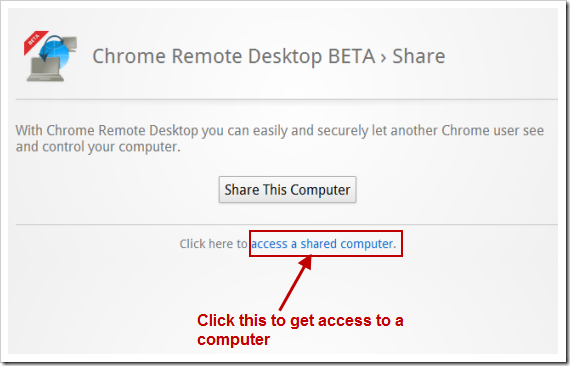
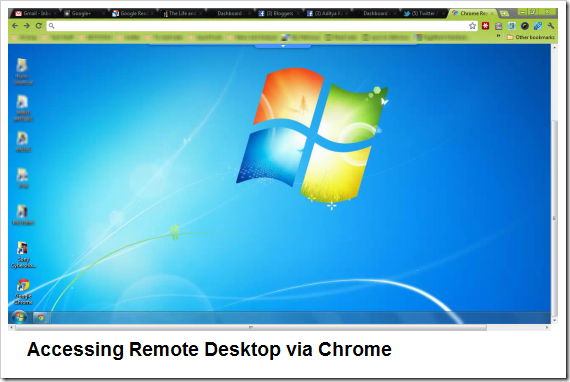
One Comment