 I have a personal blog and I do not really write a lot on it. My blogging frequency on it, is about 1-2 posts per month! Most people who read this blog are my friends and family. The lack of regular updates means every time I write a post, I end up sending them an email with the new post URL. Also because of the lack of frequency in blogging, I prefer to use Blogger instead of WordPress.
I have a personal blog and I do not really write a lot on it. My blogging frequency on it, is about 1-2 posts per month! Most people who read this blog are my friends and family. The lack of regular updates means every time I write a post, I end up sending them an email with the new post URL. Also because of the lack of frequency in blogging, I prefer to use Blogger instead of WordPress.
Recently, you might have read about new features on Blogger for 2011. One of those new changes is in the form a new Follow by Email Gadget introduced on Blogger.
How to set up Follow by Email!
- Sign-in to your Blogger account and look up the Dashboard of your Blog.
- At the Dashboard, you should be able to see your usual design options (seem image below).
- Now Click on Add a Gadget and a pop-up window will appear.
- Select Follow by Email gadget and add it. This will show the gadget on your blog.
- On the blog it looks like a handy gadget for visitors to follow your blog updates with email.
Do try it out if you have a blogspot blog. Email subscription is quite useful for many personal blogs, as such blogs might not get updated all the time. Another point is, sometimes your friends might not remember your blog’s URL to visit it regularly. An update in the email will serve perfectly in this case. 😉
Do drop in your comments.
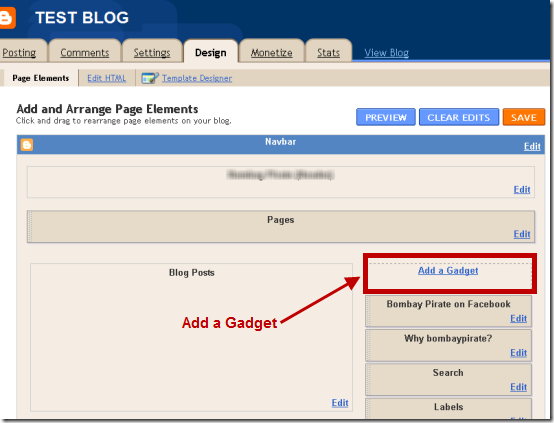
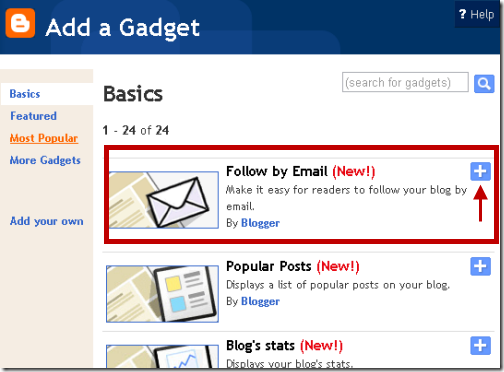
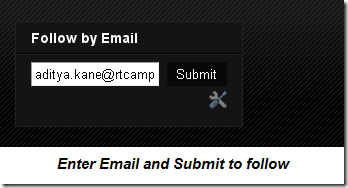
2 Comments
This is nice.. though I use WordPress platform, is there any such gadget for that too?
Try using subscribe 2 for WordPress. http://wordpress.org/extend/plugins/subscribe2/