![]() Arik at obvious ideas has developed a small program which add Gravatars to your Google Contacts address book. As his program is using Google Contacts address book API, you can feel safe while using this third-party program with your Google account.
Arik at obvious ideas has developed a small program which add Gravatars to your Google Contacts address book. As his program is using Google Contacts address book API, you can feel safe while using this third-party program with your Google account.
Only thing I think he could have been made better is, using Google Authentication API to get access to Googles Contact book rather than asking user to submit their Google ID and password. Of course, I am not sure if Google Authentication API allows this kind of processing.
Now about Gravatars…
For those who do not know about Gravatars, they are Globally Recognized Avatars, which are quite popular among bloggers and forum users. It is basically a service which allow you to assign an image avatar with one or more email addresses. Then every gravatar enabled website you visit can show your avatars beside your comments/profiles/contents. Our Devils Workshop is an example of such site. You can see posts and comments listing have some avatars which are nothing but Gravatars.
Using Gravatars to Google Contacts Address Book
- Just download this small program form here. (available for windows only)
- You will get a zip file. Just unzip it and GravatarContacts.exe.
- You will be prompted to enter your Google username and password. (See note below)
- Click Import button and program will show you list of email addresses for which it adds gravatar to your Google Contacts Address Book!
Screenshot:
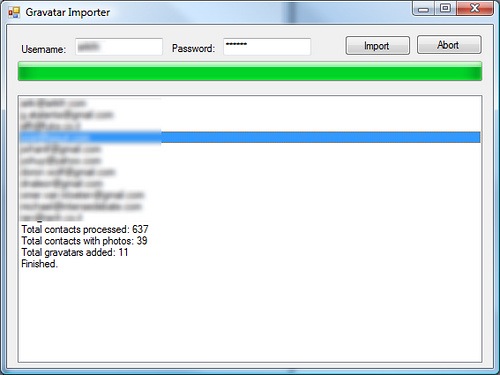
(source: flickr album of Arik)
As this project is open source, if you are Linux or Mac developer, you can try porting this applications .NET code to other platforms. As of now it is for Windows only.
Links: Gravatar Importer Tool | Gravatar Website
(Note on entering password:These days many websites/apps asks for your username/email and password for Google, Yahoo or other accounts. Some of them need to store them in order to operate but in this particular case, you just need to give your login info once (or everytime you run this app).
Still if you are concerned about your accounts security, which is good thing, you can temporarily change your password and use that new password with such apps. Once you are done with using them you can revert back to old password or better to another new password.)
One Comment
Program not working