Well these days, every blog or website should have a “Share on Facebook” button installed cuz after all Facebook is the world’s best social networking website and could be your major traffic generating source.
For a button to be installed in your blog/website, all you need is it’s html code. Below are the html (in notepad files) codes for four different buttons with their installation for blogger.com
BUTTONS:

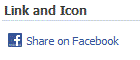


Click on respective file to download the HTML code of your button
Installation (blogger blogs):
To install “Share on Facebook” button on your blogger just follow the steps given below.
- Go to blogger Dashboard.
- Click on Layout.
- Click on Add a Gadget.
- Select “HTML/Javascript.
- Paste the code there and save the widget.
- Drag and drop the widget wherever you want to show the button.
That’s it, now people who visit your blog can easily share your content on Facebook. 😉
You must be logged in to post a comment.