Thesis skin is a part of the Thesis theme. It’s like a child theme. It is a very good tool that Thesis team has developed. To know more about Thesis skins goto you can read more info at the Thesis Skin Manager page.
Thesis Skin Manager and skin installation
Thesis skin does not come with the default Thesis1.8 theme. To install the skin we need the skin manager. Click here to get the skin manager. After downloading the skin manager, you can see a custom/skins folder and a custom/custom_functions.php.
If you have edited custom_functions.php for customizing your theme and want to make changes to it, just add the following code at the end of the custom_functions.php file to include skin manager.
// You can copy and paste this code block into your own custom_functions.php if you want require_once(TEMPLATEPATH . '/custom/skins/skins_admin.php');
Alternatively, you can just replace custom_functions.php if you are not going to customize it yourself. Click here to get free skins. After downloading a skin, extract the skin into the custom/skins/ folder. Now that your skin is installed, You just need to activate it and click on Import Options. Import options enables you to change your theme settings such as colors, fonts etc.
Screenshot of the admin screen:
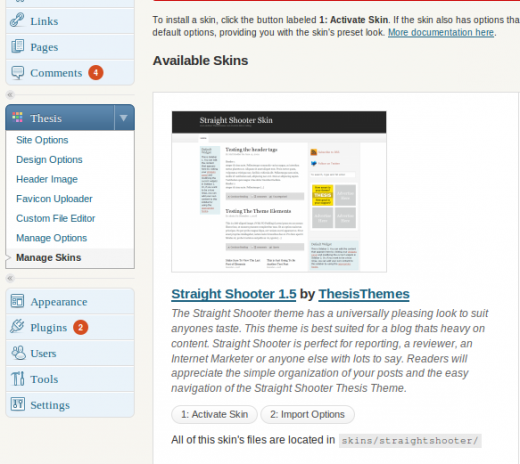
Like other themes, you can also add a theme options page.
Here is my options page :
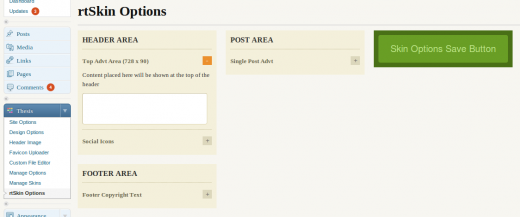
Thus by using skins you can have multiple options page and theme can have multiple skins. You can easily switch to other skins. You can customize theme settings in different skins such as colors, fonts, etc.
Links: Get Thesis | Hire us for your thesis work
9 Comments
Easy method on using skin manager for thesis. Thanks
I am glad that you found it easy.
very Interesting article.
I’ve set up a multi site network and would like to use different thesis skins on my different sites.
As you may know on a multi site network there is only one installation of WP and thesis for all available sites.
I can change themes but I’d like to be able to stay with Thesís and have different skins on my sites.
How might I achieve it?
Regards,
Chris
Thanks Chris.
Firstly, its a brilliant idea to have multiple skins in a single thesis theme.
I’ve tested Thesis skins on multi site network.
I think Thesis skins are not so compatible with multi site network.
Though thesis skins are getting activated on their respective sites, but I think there is a problem with the redirection handling while importing skin options and activating skin.
I’ve solved this redirection problem by doing some changes in the code but I’ve seen one more issue in “Import Options”.
When I imported skin options on one site, it affected the layout of my other sites.
Read this http://www.kristarella.com/2009/09/using-thesis-with-wpmu/. May be useful for achieving this.
I will also try to come up with solution.
Hello, I have just downloaded a skin and closely followed all the install instructions. However, in the Manage skins screen, there is no available skins displayed, hence no activate skin command.
Any idea what went wrong during my installation ?
I’m totally stuck !
thanks !
Thesis skin that you have downloaded should be in the “custom/skins/” directory. Make sure that your skin resides in “custom/skins/” directory and has proper permissions.
Also check that you have downloaded proper Thesis skin and it doesn’t contain thesis core files.
Thanks.
I just tried installing a free skin. I followed all the instructions but Skin Manager in the admin panel won’t show up. Any thoughts?
Hi Satchosmom,
Please make sure that custom_functions.php contains following line.
require_once(TEMPLATEPATH . ‘/custom/skins/skins_admin.php’);
Also, skins_admin.php should be in “custom/skins” directory.
I hope this will solve your problem.
Thanks.