On my Facebook account, I have almost everyone I have known in my life. It also is a great place to keep in touch with family and friends who live far away. I often have some nice photos uploaded from my school days uploaded by some friend of my or the other.
Most friends of mine end up tagging me to these photos. I do like to download some of these photos so in case it is taken down, I can still have a copy with me.
I found this nice online tool which allows users to automatically backup photos they are tagged in to a designated folder on Dropbox.
I am using Ifttt, a neat website that allows users to create triggers to carry out actions. In this case whenever someone tags me in a photo, it will set off a trigger. The result will be that the photo will be downloaded into a folder on my Dropbox account.
Creating a Trigger with ifttt
- First register with ifttt and look up the various recipes.
- It has many that allows backing up FB photos to Dropbox. My personal choice was this recipe.
- Now connect your Facebook account and approve the website to access it.
- Then do the same with your Dropbox account.
Now next time someone tag’s your photo on Facebook, it will automatically trigger a download to your Dropbox. Considering Dropbox is a sync service, I am basically saving all my tagged photos in the cloud available to me anywhere on any computer without necessarily logging into Facebook.
Try out ifttt and its numerous options to create triggers between various online webapps. Do drop in your comments.
Link: Ifttt | FB Photos Backup
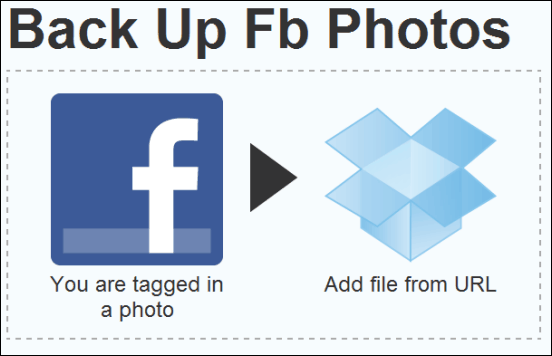
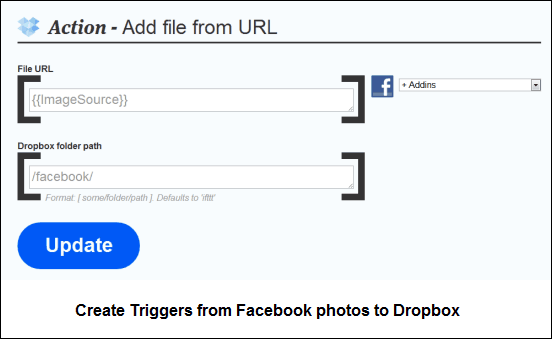
3 Comments
Nice share !! BTW what about application access does it post updates on wall ? Does it spam ?
@Srinivas: It does not spam. I have used it for a week now and there have been no posts on my wall from them.
really its very useful to keep our facebook photos in safe place 🙂 thanks for sharing this Aditya Kane 🙂