In my earlier post, I mentioned how Gmail can be used on your desktop using ‘Google Desktop’, but after using it continuously for a day, I realized that Google desktop consumed a lot of my bandwidth. Also I came to know that, the problem was not only with me but many other Google desktop users too complained about the same thing. Some even said that it burned off their 1 GB of bandwidth in a single day. I think this is not an issue for users with unlimited bandwidth plan, but those users having limited bandwidth plan will have to end up wasting their whole month’s usage limits in a single day. So, this is my responsibility to alert you about such problems.
Well, you need not be sad thinking you need to uninstall Google desktop. Actually, after installing Google desktop, it automatically indexes your hard disk which utilizes a lot of bandwidth. By preventing this, you can save a lot of your bandwidth. To stop Google from indexing your hard disk, just follow these step by step instructions:
-
Right click on the tray icon of Google Desktop and select ‘Options’.
-
Save you preferences and you are done.
Just by following these three simple steps, you can save a heavy amount of bandwidth without even uninstalling Google Desktop. 😉 Also as an extra precautionary step, I would suggest you to use bandwidth meter on your system, which will monitor live data usages of your computer.
Links: Bandwidth meter
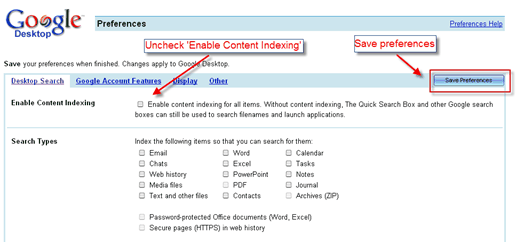
3 Comments
Yes Deepak Jain. It is absolutely correct. Not only the Bandwidth of your connection, It is wasting your system process also.
For example, If you installed any Google Product in your PC, check your Task manager in the process Tab. There you can see the GoogleUpdate Process. But in that Google application there in no options to stop their. You need to manually stop that process in Task Manager.
Thanks.. i was gonna install it …now i wont.. thanks
I understand this since I was using Airtel GPRS with Google Web accelerator. Google tools always consume your resources