Blog, or web log as it was originally known, initially started as an online journal. The idea was to bring more and more people write their thoughts on an online platform, instead of a diary, so that it can be shared with everyone. The idea was well received, as can be judged by millions of blogs-both personal and professional, present on the web.
Though I spend a lot of time reading blogs, at times I wish I could read them in the form of a book. After all nothing can match the feel of having a book in one’s hand, which one can go through at a leisurely pace, while lying on bed. 🙂
Looks like guys at Pothi.com felt the same way. For they have introduced a service by the name of Book Smith, wherein you can get your blog converted to a book! What’s more, you can even get an e-book, which is provided free of cost. For paperback edition, you need to pay a small fee depending on the number of copies you order. You can order as less as 1 copy!
Step by Step Instructions To Convert Your Blog To Book
- Point your browser to http://blog2book.pothi.com/ and click on ‘Start Now’.
- Enter the blog url (it supports only Blogger and WordPress). After that enter the number of posts that you want to convert. You can either choose a maximum of latest 100 posts or you can specify a date range. However the date range should not be more than 1 year, and only 100 posts from the specified date range will be chosen.

- In the next step, you can change the order of the posts as you want them to appear in the book. You can also remove a specific post, if you do not want it in your book.
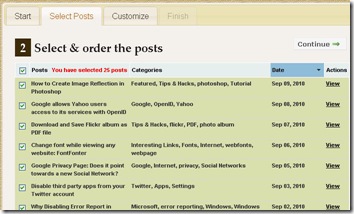
- In the next step you customize your book by giving it a name, subtitle and author’s name. You can, if you want, add Preface and Dedication too.
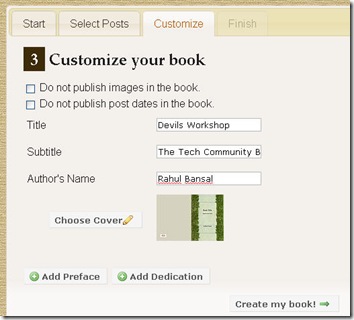
- Click on “Choose Cover” to select a cover for your book. You can choose from the 7 covers provided by default.
- Click on “Create My Book” and wait for a few minutes while your book is being created. Once it is done, you get an option to download the e-book for free. You can also buy a print copy, which is optimized so as to look good in printed form. Devils Workshop book that I created using this service costs Rs. 249/- per copy (irrespective of the number of posts). Looks decent to me.
You can download the Devils Workshop e-book created through this service over here DW-eBook.
There are a couple of areas where I think Pothi.com can improve the service the upper limit on number of posts should be increased, and more cover designs should be included along with the option of having a custom cover design. If you keep aside these minor things, I think this is a good service. The best part is it is very simple to use and the quality of e-book is good.
Do you know of any other website that offers similar services? Are you planning to convert your blog to book? You can use it to gift a printed copy of your selected blog posts to one of your loyal readers ;-).

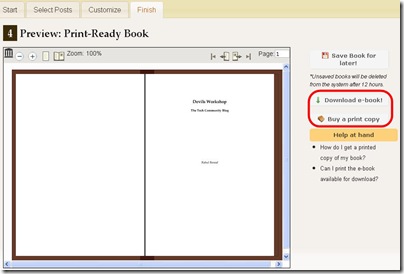
7 Comments
Hi Anshul,
Thanks for trying out BookSmith and your review. The project is set to get some updates soon. The most important being addition of twitter as a source, allowing custom images on cover and addition of oAuth for blogger so you don’t have to enter your login password on the site.
The number of posts are limited due to restricted server resources. We will soon be moving to a better machine and will increase the limit then. Do check back in couple of weeks!
Abhaya
Thanks for the updates Abhaya. We’ll love to check out the improved version. Do let us know when it is out.
There is a similar service offered by sharedbook.com @blogspot.sharedbook.com. Anyways a good find!
Yeah but you need to pay $7.95 for getting the e-book using that service. Booksmith allows you to download e-book for free and charges only when you order a printed copy.
I want guest bloggers for my blog. Can you suggest how I may get guest bloggers?
Put a banner in your blog announcing that your blog is open for guest bloggers. (See how DW has implemented it). Then build a network with other bloggers in your niche. Once they start visiting your blog and see that it is open for guest blogging, chances are they will join you.
You can also contact bloggers of your niche directly.
These are a couple of ways I can think of. Maybe Aditya and Rahul can provide you a better answer.