 Google+ has been here for a week now. As we are exploring it, we are finding various tricks to add more functionality to Google+. We discovered a Chrome extension that lets you share Google+ posts and updates on Twitter.
Google+ has been here for a week now. As we are exploring it, we are finding various tricks to add more functionality to Google+. We discovered a Chrome extension that lets you share Google+ posts and updates on Twitter.
We also came across an online tool using which you can create easy to remember short URL of Google+ Profile. Let’s now take a look at some of the keyboard shortcuts and tips to use Google+.
Google+ Shortcuts (Works for Mac and Windows)
- Space: Scroll down
- Shift+Space: Scroll up
- J: Scroll down one post
- K: Scroll up one post
- Enter: Start comment
Google + Tips:
- To write in:
- Bold: *Bold*
- Italics: _Italics_
- Strikethrough: -Strikethrough-
- Tag people: Use + or @ before the name. You can even tag someone who is not in your circle- (just like twitter).
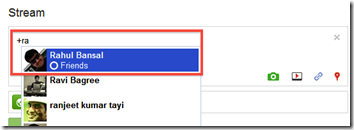
- Drag and drop to share your photos and videos – a feature similar to that in Gmail.
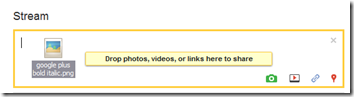
- Edit your post after publishing: The small arrow at the top right of the post is very useful. If after posting an update, you realize that there has been some mistake, you don’t have to delete it. Just click on the arrow, it’ll give you an option to edit your status. You can also edit your comments after posting.
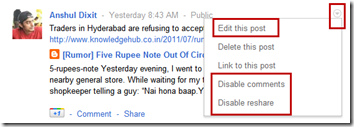
- Disable reshare:This option is also available from the small arrow at the top right of the post. This is useful when you send a message to a selected group of people, and you don’t want someone from that group to share it with others.
- Disable Comment:Use this feature when a post is getting spammed with comments.
- Mute others’ post to remove it from your stream.

You can also use a combination of all three, i.e., *_Bold and Italics _*
In fact, these are also the common auto correct options that are available in MS Word.
Do you know any other shortcuts or tips? Share it with us through your comments.

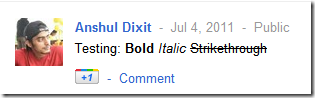
One Comment
will try that on the new social network.