Chrome is a very popular browser and there are practically hundreds of useful extensions out there. Some times an extension is good but I might not use it as much everyday. So it would be nice to have something that arranges extensions into groups and allows users to switch between these groups whenever needed.
For instance when I am reading my email, I would rather have productive extensions available quickly instead of social media extensions.
Now Chrome users can actually go about arranging their extensions into relevant groups and switch between them easily.
Arrange Chrome Extensions into Groups
- Download this Chrome Extension called Context. Once installed it will prompt users to arrange their extensions on Chrome into groups.
- I could customize the names of the groups along with selecting a relevant icon.
- Now while using my browser, I can switch from one group of extensions to another with a single click.
Hope it helps you become more productive with your extensions on Chrome. If you prefer using Bookmarklets to extensions, the you might want to check this list of 20 bookmarklets alternatives to popular Chrome extensions. Most of those bookmarklets can be used on other browsers too. 😉
Do try out Context for Chrome Extensions and drop in your comments.
Link: Context Extensions

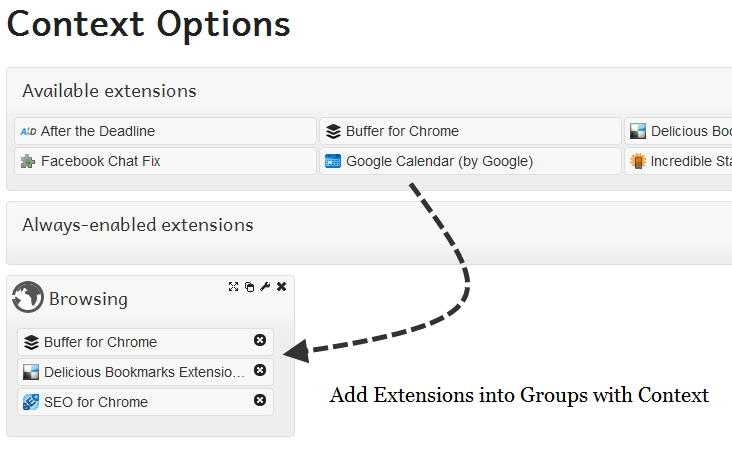
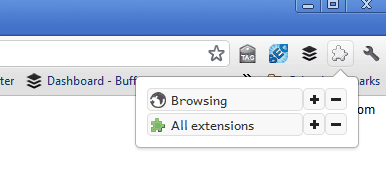
You must be logged in to post a comment.