Sometime ago, Google introduced Google+ Pages for brands to have some visibility on it. To encourage visibility, website owners could embed badges of their Google+ page but unfortunately it was not available for Google+ profiles from the beginning. I am sure some people do not want to create a Google+ page for their blog or website. This is being addressed recently by Google by introducing badges for personal accounts.
Creating Badge for Google+ Personal Accounts
- Every Google+ profile has a unique ID which is a 25-digit number. Copy it from your browser’s address bar.
- Now visit this link and enter the profile ID as indicated in the image below.
- If you are using WordPress as a blogging platform, adding this code into a widget would work fine.
Advantage of the this badge is quite simple. Your readers can add you directly into their Google+ Circles from your website itself. 😉
If you are interesting is something similar, I would recommend using the official Twitter follow button which also helps create a code which can be posted in a widget just as easily.
Do try it out and drop in your comments.
Link: Google+ Profile Badge
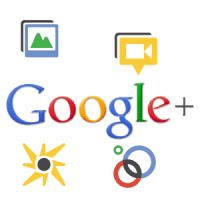

One Comment
Nice detailed tutorial for beginners this will surely help people embed G+ Badges in their sites or blogs thanks for this man