Images can take up a lot of bandwidth while being viewed on a website. It could also affect the loading speed for your website, if it has many large sized images. Also if you are into web designing, then you might like downloading all images from a particular page you are viewing.
Kraken is a free online tool that has mixed both features and allows users to download all images from a webpage and while doing so also optimize them with resizing.
- Visit Kraken.io and upload any of the files you want to compress and optimize.
- The image files can be dragged and dropped and a smaller version without loss of quality is made available.
- It also removes strips all meta data from the images that have been uploaded.
Using Kraken on your Browser
If you like to download all files from a particular webpage and want them automatically optimized or compressed then Kraken has some handy browser tools.
Download Chrome Extension or the Firefox Addon to easily download all images from a particular page. You might also like using this free software to resize a batch of images.
Do try out Kraken and drop in your comments.
Link: Kraken
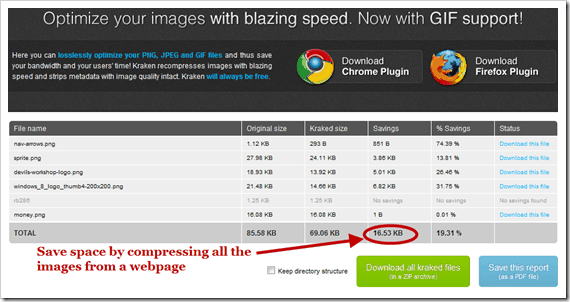
2 Comments
Does anybody know a site to change non-resumable download link into a resumable one ??
Thank your for the site you give I am going to use it from now and I think it will make website load faster.