Did you love Avataar? If you did that I wont be surprised that your are a fan of 3D films. For us most times to get films out there we have to create videos and upload them on YouTube. No fancy 3D technology for us amateurs. 🙁
Thanks to Mani Karthik for the tip about an Easter egg in YouTube which allows users to allow their videos to be viewed in 3D.
- First sign in to your YouTube account and look up videos you have uploaded. Pick a favorite and edit the tags. Just add the following text without the quotes.
yt3d:enable=true
- Now go back to the link of the video and let it stream. On the right hand corner of the video where you see the option to play the video in fullscreen you will get an option to view it in 3D.
- Just press it and if you have 3D glasses try look up the video on YouTube in 3D.
If you are looking at looking up all the videos YouTube has with 3D options from other users you might want to look up this link to all videos with 3D tag.
Drop in your comments about YouTube videos in 3D. Do share with us any tips or tricks you have for YouTube. 😉
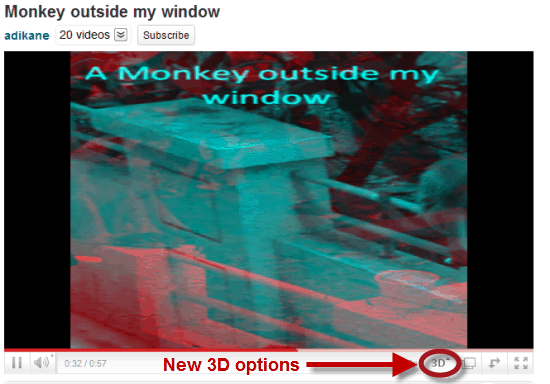
8 Comments
Amazing, I will definitely try it out.
really cool…..!!!
it’s cool dude
Amazing, I will definitely try it out.
How do you get rid of the 3D mode after putting on? I just want it normal now.
Remove the tag and it should be back to normal.
hey mann u ROCK DUDE THANX U ROCK U RULE 😀
em gna try it out em uploadin one pls watch it ill tell d link aftr wrds ;D 😀 😀 😀