Many years ago my primary email address was from Hotmail. Then I got an invited to use Gmail by a friend. From then on I pretty much stopped using my Hotmail account. The great plus point with Gmail was that it hardly had no spam. My Hotmail account was increasingly spammed and frankly I never really cared much after Gmail what Hotmail really had to offer.
Now Hotmail users will be allowed to create up to 3 disposable or temporary accounts. This is a great move as often we have a dummy email account or look up various services like 10 Minute Mail and Guerrilla Mail to makes sure our regular email accounts are not spammed.
So if you have Hotmail, you can simply do this while you are logged into you email account.
How to create alias email ids on Hotmail!
- Just log into your Hotmail account and visit the Options. Under Options look up Managing your account heading.
- Here click on Account details (password, aliases, time zone). Here you should be able to access creating a alias account.
- Another short cut would be to just click on this link while you are signed into your Hotmail account and it takes your directly the page where you get to create an alias.
This is a nice innovation by Hotmail when it comes to managing email. I do not think I am going to move to away from Gmail anytime soon but it is good to see some innovation from Hotmail. What are your views? Do drop in your comments.
Link: Windows Live Blog | Create Alias
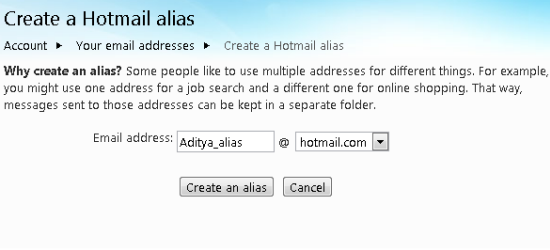

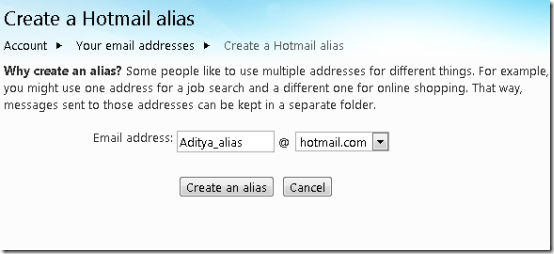
4 Comments
As far as I remember, Yahoo also used to have or still have this kind of thing.
Yes you are correct, Yahoo also has a similar feature.
Well thnx aditya to let us know about this feature, I also use Gmail but it is always good to know about other services.
THanks Huzaifa, good to see you commenting here after a bit of time!