Command Prompt is used to interact with your operating system. Being a non-graphical interface, it doesn’t have user friendly features and looks, but with a bit of customization you can make it slightly better.
1) Enable Copy Paste Option:
a) Open command prompt and left click on the top corner of the dialog box that opened.
b) Go to Properties.
c) You will see four tabs in the window that opens. In the Options tab under Edit Options select Quick Edit Mode. Now you can copy the text from command prompt window by left click of the mouse (just select the text using your mouse, it will automatically get copied) and paste it in some other location in the command prompt or notepad just by the right click of the mouse.
2) Seeing the list of commands you typed: One way of toggling between the commands you typed is through up/down arrow key. If you press F7, you are presented with a list of commands you have used. Use the arrow key to go to the command that you want to use and press enter.
3) Change the background color: Don’t like the black color of command prompt? No problem, changing the background color is a piece of cake. Go to Properties (as mentioned in first point) and there go to Colors tab. Here you can change the color of the screen and text from 16 colors present there. I changed the color of my command prompt to green as you can see below.
Armed with these tips you can show-off the geek inside you to your friends .
Do you have any such quick tip ? Join Devils’ workshop Revenue sharing program and share it with everyone.
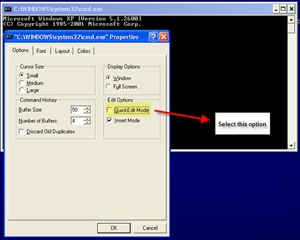
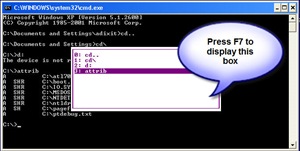
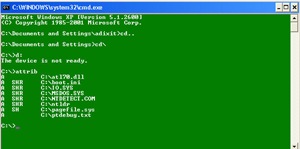
2 Comments
Good info Anshul..I have never done any experiments with command prompt other than pinging and checking IP,I would love to try this..
Glad that you liked it.. Hope you had fun tweaking it.. 🙂