There is a huge list of features that are still missing on Facebook, and one of them is the power of deleting multiple messages at once. Some people don’t like keeping messages in their inbox but they have to as it’s a very difficult task to delete conversation one by one. Moreover there’s not just a single click procedure to delete a conversation, you have to follow a small procedure which is quite annoying when you have so many friends and conversations on Facebook. Let’s tell you a simple and a much faster way to delete multiple messages from your inbox.
How-to?
To delete all messages from your inbox, you just have to install a simple extension to your Google Chrome. This extension is Facebook Fast Delete Messages. To add this extension to your Google Chrome Browser please click the extension’s permalink below and click “Add to Chrome”:
https://chrome.google.com/webstore/detail/facebook-fast-delete-mess/klmpnhheahecaojonebajllddfhpilan
Now restart your browser and open Facebook inbox. You will see a red cross with each conversation. Click it to directly delete the message with a single click. You will also see a “Delete All” Button on the top of messages; click that button to delete all messages on that page with a single click. Check the screenshot below.
Are you still using Firefox?
Well don’t worry if you are not using Google chrome, we have a similar script for Firefox as well i.e. Message quick-delete buttons. Click the script and install it to Firefox-Greasemonkey.
Points to be noted!
Please note that
- Don’t forget to cross check whether your messages have deleted or not, sometimes when you delete messages with this Chrome extension and you refreshe the page, Facebook starts showing the deleted messages again. Always refresh the page after deleting and make sure that deleted messages are not there.
- I have personally tested and using Google Chrome Extension but never used the Firefox script. Hopefully that will work.
- We are always here for you, in case you are facing some difficulty please drop a comment below. 🙂
Stay connected for more Facebook tutorials.
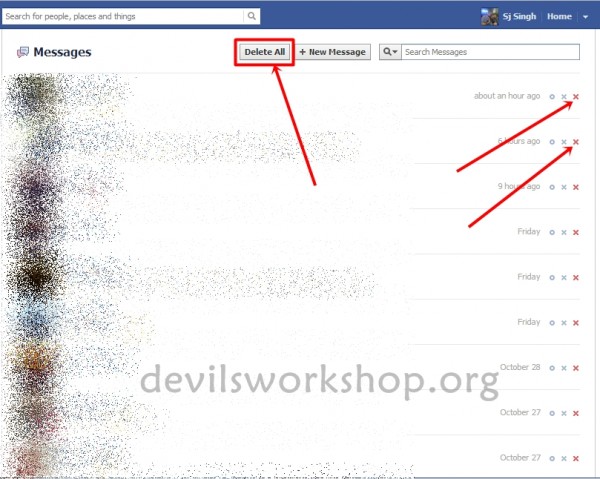
6 Comments
“There is a huge list of features that are still missing on Facebook.” That is true. I wish DW take an initiative to collect them with the help of DW readers and solve the Facebook issues.
Yes the list is huge and we’re trying 🙂
Tips and tricks on how-to’s for users of Facebook are always welcome.
🙂
It would be nice if this add-on was updated to work on the new FB message system….
It doesnt work now.. :'(