Facebook.com, the best and one of the most confusing social networking website on the net in terms of its features recently launched two new features for its user privacy. As usual these two new features are very confusing too with little difference between them. These new features are ‘Tag Review’ and ‘Profile Review’. Both are nearly same which lets you to approve a post or photo tag before appearing on your profile and on Facebook. Let’s have a look at them.
Tag Review:
‘Tag Review’ a privacy feature that allows you to approve or reject a tag made by your friend on a photo or a post. The tag on that post or photo won’t appear until you approve it. If ‘Tag Review’ option is On you can check and approve tags and once it’s approved it will be automatically appeared on your wall. To enable this feature go to your privacy settings and click ‘Edit Settings’ given with ‘How Tags Work’ and click ‘Turn On Tag Review’.
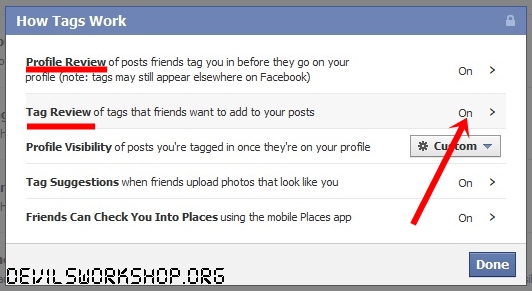
Profile Review:
‘Profile Review’ is the second step of ‘Tag Review’. Once you have approved a Tag and activated the ‘Profile Review’ as well then it will ask you to Approve Profile Review so that Tagged stuff can be appeared on your profile. If you reject a pending post, the Tag will still be there but that photo or post won’t appear on your profile.
Profile Review option is given just above the Tag Review’ and you can activate it in same way. Once it’s activated you can go to your profile page to manage pending posts. Please note that Pending Posts tab will only appear on your profile if there’s a pending post/tag for review.
If you’re using Facebook from a long time then you probably know that Tag Review feature was earlier there on Facebook but Facebook disabled it after some time. It’s a nice and useful feature in terms of user privacy.