 Many of us are known or recognized by more than one name, that reflect your real identity, say for example a different married name, a pet name, office name or an alias/proxy name for a blog or website. Till now Facebook allowed you to show only one name in your account, which probably made it difficult for people who did not recognize you with that name to connect with you.
Many of us are known or recognized by more than one name, that reflect your real identity, say for example a different married name, a pet name, office name or an alias/proxy name for a blog or website. Till now Facebook allowed you to show only one name in your account, which probably made it difficult for people who did not recognize you with that name to connect with you.
Last week, Facebook added a new feature that will let you display alternate names on Facebook. Earlier you could only associate another name with your account, but now you can even choose to display your alternate name on your account. The name will be visible on:
- Your profile
- In search results
- In friend requests
- Alongside your primary name
How does it work?
- Login to your Facebook account
- Go to your account “Settings”
- Go to Name and click change
- Enter an alternate name in the box provided
- Check the box for displaying your alternate name if you also want it to be shown on the site
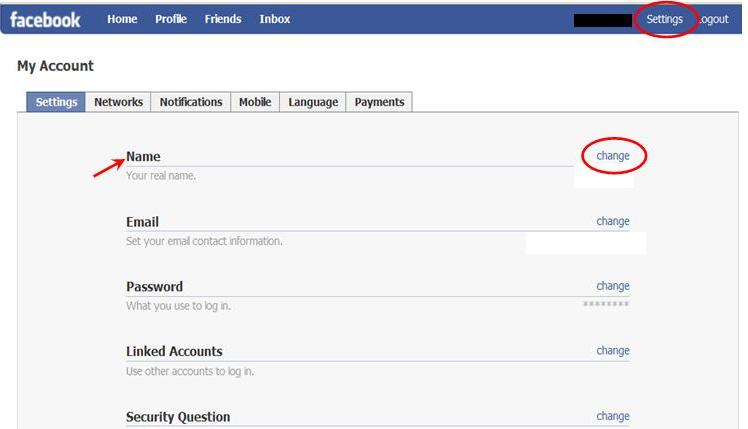 |
|
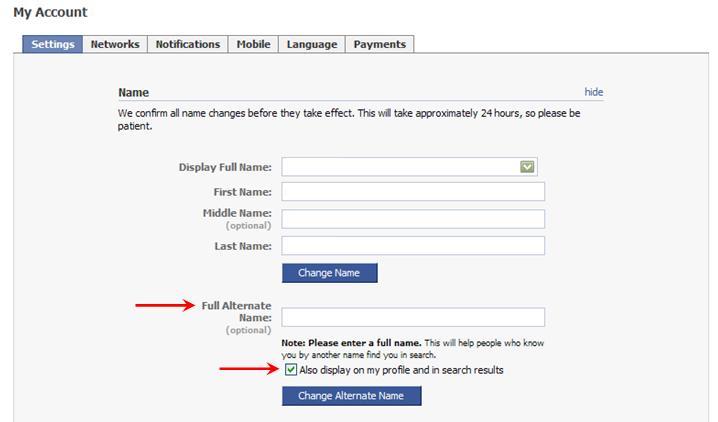
So, if you are known by more than one name, do try this out!
One Comment
Cool one Swati..
I was not aware of it..
recently I got my Custom name..but this is something which I missed