Microsoft has quietly rolled out Office 365 for iPhone and iPad. Until yesterday there wasn’t any official application from Microsoft that brought Office to iOS devices. Launched today, the new app on the iTunes Store bears the “version 1” tag.
Named “Office Mobile for Office 365 Subscribers”, the app is available as a Free download. You’ll need a Office 365 subscription account to use this app. One month free trial of Office 365 is available. You can choose to not continue the subscription from the next month if you don’t want to. You can now create, view, edit and even share your Word, Excel and PowerPoint documents even on your iPhone and iPad.
This app is also capable of accessing your documents stored in your SkyDrive, SkyDrive Pro and SharePoint. You can also download Office documents received as email attachments and edit them.
This app comes with many amazing features. You can use Slide Navigator to easily view your PowerPoint slideshows. Resume Reading is yet another feature that takes you to the last read section of a particular document. Even you if read the document on your PC, you can resume reading at that place on your iPhone or iPad.
The app has been designed especially for the iPhone 5. Never the less, it runs on iPhone 4, 4S, 5, iPad 3rd generation and above, iPad Mini, iPod Touch 5th generation. But it runs with 2x resolution on the iPad devices. It needs iOS 6.1 and above.
Notice to Users
This Microsoft Office app needs Office 365 subscription to run. And also, you can use this subscription account on 5 iPhones with this app. This 5 installations doesn’t count with the already given 5 installations for Office 365. Totally you have 10 installations (5 iPhone installations and 5 Windows, Mac installations). Office University plan is limited to 2 iPhone installations. Office 365 trial subscription can also activate this Office Mobile app.
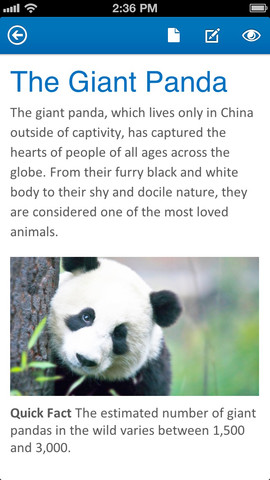
You must be logged in to post a comment.